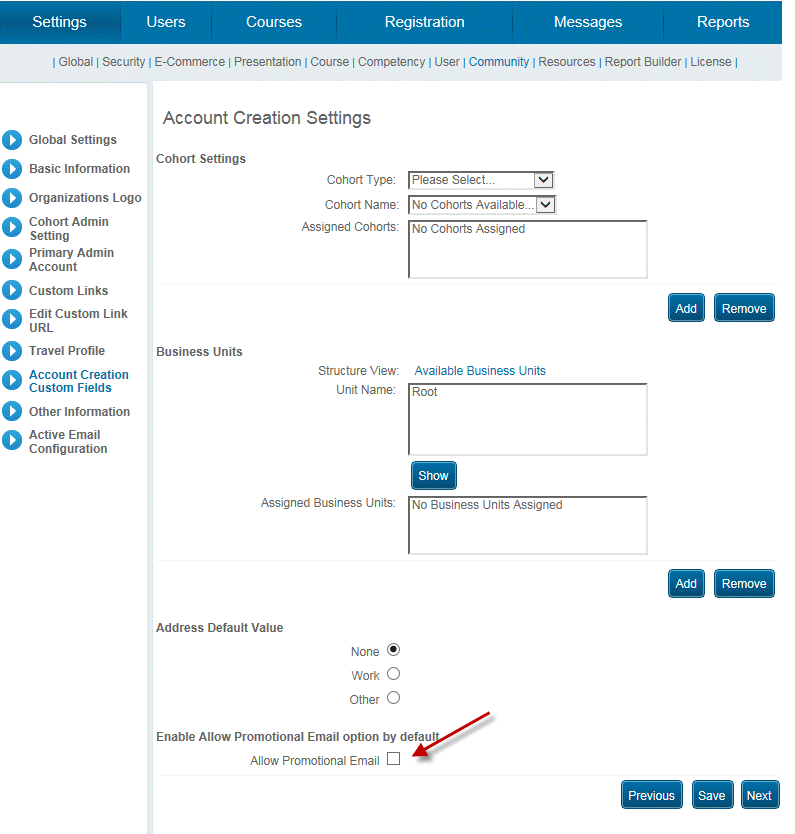
An issue has been resolved with Report Builder reports returning fewer results than they should.
Previously, survey questions containing no text values could be saved, but not deleted from surveys.
This issue has been resolved.
Previously, the data in some fields within the Executive Dashboard was calculated incorrectly. These fields included, but were not limited to:
· Average duration of online training for the previous month
· Average duration of online training for the previous year
· Total online training for the current month
· Total online training for the previous month
· Total number of active courses
This issue has been resolved.
Previously, when administrators created reports that displayed users’ activation times and the users’ activation times were “00:00:00”, no time stamp was displayed.
This applied only to users whose accounts were created using account creation in User mode.
This issue has been resolved.
Course numbers in the Microsoft Outlook appointment attachments sent with registration confirmation emails were incorrectly displayed in a bold, blue font.
This issue has been resolved.
An issue has been resolved with the Catalogue Assignment left-hand side menu item being displayed, even though security setting 756: Catalogue Assignment was disabled.
This issue occurred only when administrators accessed the Custom Fields left-hand side menu item first.
An issue has been resolved with default criteria in report builder reports not being considered when the reports were run.
Previously, when administrators attempted to send survey invitation messages, an error was displayed and the invitations were not sent.
This issue has been resolved.
In the Learning/Achievement report, date formats were displayed incorrectly in Month/Day/Year formant (instead of Day/Month/Year, as selected from the Client Setup global settings screen) when the day was earlier than the 12th day of the month.
This issue has been resolved.
Previously, when printing the Diploma Compliancy report, only the first page of results was printed or exported when the Print all Pages and Export all Pages links were used, even though multiple pages of results were returned.
This issue has been resolved.
Previously, no status was displayed for users with the status Admin Denied or Waiting in a learning activity when administrators searched for them using Advanced Group Registration.
This issue has been resolved.
An issue has been resolved with Configurable Messages not being sent if the message text contained the date token “[%BUNDLE_REGDATE%]”.
Previously, visual reports using the “Instructor Class Enrollment (Column)” template were not displayed in user mode. Instead, the error “Cannot find table 0.” was displayed above the title of the report.
This issue has been resolved.
Previously, catalogue names displayed in the breadcrumb trail remained in the language previously selected from the Dynamic Language drop-down list.
This issue has been resolved.
Previously, cohorts whose members created links or headers in the Dynamic Help left-hand side menu could not be deleted.
This issue has been resolved.
An issue with course codes not being displayed in users’ achievement records has been resolved.
Previously, when editing Grade Settings, the language displayed reverted to the first language in the Dynamic Language drop-down list instead of remaining the the language selected by the user.
This issue has been resolved.
Previously, learning activity entries in users’ calendars displayed the user identification numbers of presenters and instructors instead of their first and last names.
This issue has been resolved.
Previously, when users accessed Delivery Provider information using the “Show Details” link on course information screens, then used the “Hide Details” link to hide the information again, the link continued to display as “Hide Details”.
This issue has been resolved. Now, when users have hidden the Delivery Provider information, the link reads “Show Details” again.
Previously, an error was displayed when administrators attempted to change the selected session while marking attendance.
This issue has been resolved.
An issue has been resolved that prevented administrators from exporting the Learning/Achievement Report after exporting it for one user and then changing to a different user to report on.
Previously, administrators encountered an error when attempting to load the Edit or Delete Existing Message screen if there were a large number of saved messages.
This has been resolved.
An issue has been resolved that resulted in some users being unable to log in to LearnFlex Connect via Single Sign-On (SSO) after the change to Daylight Savings Time if their time zone was not configured.
An issue has been resolved that resulted in users’ activation dates being replaced with their account creation dates, and the creation dates being replaced with the current date in some reports.
Previously, users who achieved a competency as a result of completing a LearnTrack were not included in the Competency Report by Business Unit.
This has been resolved.
Previously, administrators using Internet Explorer 9 in Compatibility View were unable to register users into LearnTracks with E-Commerce enabled.
This has been resolved.
Previously, users on a waiting list for a session were not automatically enrolled if space became available as a result of another user cancelling their enrollment from their Learning Plan.
This has been resolved.
An issue has been resolved that resulted in an incorrect NLT to be displayed in the LearnTrack registration message.
Previously, if a LearnTrack requirement was configured to automatically enroll upon completion of an online self-assessment course, the automatic enrollment did not occur when the user clicked the Complete button.
This has been resolved.
Previously, errors would occur when creating a report in Report Builder if the criteria included a long list of course titles that exceeded 4000 characters in total.
The user is now notified if the criteria exceed this limit. Course titles are also now stripped of HTML tags when used as criteria for Report Builder reports.
Previously, curriculum group heads did not receive messages notifying them of users registering into sessions that require course administrator approval if notifications were disabled for the session.
This has been resolved. Curriculum group heads now receive emails for users requiring course administrator approval regardless of whether notifications are disabled for the session.
Previously, message tokens were not replaced with actual data with some combinations of server date formats and LearnFlex date formats if day of the session time was greater than 12.
An issue has been resolved that resulted in manager approval messages being sent to only one manager, even when multiple managers existed in the business unit who should have also received the messages.
Previously, SCORM 2004 content displayed a Help menu that contained no content by default.
This menu is now disabled by default when uploading new SCORM 2004 content.
Previously, attempting to load the criteria screen for the Non-Compliant Course Report resulted in a timeout error if there was a large number of business units.
This has been resolved.
Previously, an error occurred when launching course content from the Learning Plan LearnTrack screen when the course content used the enhanced engine and the title of the LearnTrack included HTML tags.
This has been resolved.
Previously, courses were searchable in Global Search and from the Calendar even if the course had an activation date in the future. This occurred only when the Activation Status box was checked for the course.
This has been resolved. Courses with a future activation date are now only searchable in Admin mode.
Previously, course registration messages were missing some session information.
This has been resolved.
Previously, when security setting 845: Enable Reviews was enabled for a user’s cohort and the user viewed a course in the catalogue with ratings and reviews disabled, the ratings and reviews loading message and animation was displayed.
This has been resolved. The loading message and animation are now displayed only if the course has ratings and reviews enabled and the security setting is enabled for the user’s cohort.
An issue has been resolved with SkillSoft course imports failing intermittently.
Previously, users encountered a 404 error when attempting to launch some course content in French with no scoID.
This has been resolved.
An additional issue has been resolved that resulted in manager approval messages being sent to only one manager, even when multiple managers existed in the business unit who should have also received the messages.
Previously, changing the Max Number of Users field for an activation key to zero resulted in users being deactivated even if they were using different activation keys.
This has been resolved.
Previously, hardcoded text was included in certificate printing instructions.
This text has been removed.
Previously, a blank page was displayed after purchasing a course using eWay in Safari.
This has been resolved. The eWay hosted payment page appears in a separate window for compatibility with all supported browsers.
An issue has been resolved with the home address and work address audience criteria not being enforced even when the enforce LearnTrack audience box was checked.
Previously, administrators were unable to save a user’s grade on the Grades Assignment screen if the user had an “In Progress” status in any courses with a null grade.
This has been resolved.
An issue has been resolved with business units not being displayed on the criteria screen for the Non-Compliant Course Report.
An issue has been resolved that resulted in the Expires date not displaying for some competencies.
Previously, when a course title on the Learning Plan LearnTrack screen wrapped onto a second line, the two lines were not aligned with each other. This occurred when LearnTrack Version 2 was enabled.
This has been resolved.
Previously, the Delivery Provider Name drop-down list on the Course Basics screen defaulted to the first option in the list if the Course Schema was configured to have Please Select as the default.
This has been resolved.
Previously, when the title of a featured learning activity wrapped onto a second line, the two lines were not aligned with each other.
This has been resolved.
An issue has been resolved in which The Diploma Non-Compliance Report displayed learners as being non-compliant if they cancelled their enrollment in a course before completing it, even if they re-enrolled and completed the same course later.
Previously, the information in the breadcrumb trail within the Courses/Registration tab displayed incorrect information.
This issue has been resolved.
An issue has been resolved in which the LearnTrack Summary Scorecard report returned no results.
Previously, when administrators attempted to edit and save course completion statuses, the modifications were not saved, even though the statuses were not in use.
This issue has been resolved.
Previously, community banners were displayed only in Admin mode and not in User mode.
This issue has been resolved.
An issue has been resolved in which all sessions of a learning activity, including past sessions, were displayed in the calendar view of the Registration menu.
Previously, renewal dates were displayed for some learning activities that were not configured to use a renewal cycle.
This issue has been resolved.
An issue has been resolved in which the answers to assessment questions were displayed only in English, even though the questions were displayed in the selected language.
An issue has been resolved in which session information in the Enrollment Report was displayed multiple times when multiple presenters were assigned to those sessions.
None in this release.
None in this release.
None in this release.
Previously, Female was selected by default within the Gender drop-down list on account creation screens.
This issue has been resolved. The Gender drop-down list now displays as blank by default.
Previously, learners were assigned “Completed” status in SCORM courses that they launched, but did not complete.
This issue occurred only with courses uploaded using the Enhanced Engine.
This issue has been resolved.
An issue has been resolved in which SkillSoft courses could not be imported into LearnFlex.
None in this release.
An issue has been resolved in which some course content could be accessed using only the URL of that content.
An issue has been resolved in which content uploaded to the Custom Upload Area could be accessed using only the content’s URL.
Now, only those resources uploaded to a folder named “Public” or “public” that exists at the root level of the Custom Upload Area can be accessed by users who have not authenticated.
An issue has been resolved in which the Register By date for a session could not be set for the last day of the session if the session was configured with start and end times.
Previously, e-commerce transaction information sent from LearnFlex to eWay was displayed incorrectly. For example, cost totals were displayed without taxes and order numbers were displayed as a large sequence of letters and numbers.
This issue has been resolved.
Previously, an issue with single sign-on prevented access to some online course content.
This issue has been resolved.
An intermittent issue has been resolved in which transaction log files were not being generated, resulted in some e-commerce transactions not completing automatically.
An issue has been resolved in which Canadian Provincial taxes were incorrect.
Several issues with SkillSoft Courses have been resolved. These issues include:
· Content with quotation marks in their titles appeared as though they were updated more often than they were.
· Courses were not imported correctly.
· The Executive Email did not reflection the completion of some SkillSoft courses for some users.
An issue has been resolved in which users could not log into LearnFlex Mobile using one-way encrypted passwords.
Issues have been resolved using the Global Search to locate courses. These issues include:
· Learning activities could not be located using key words, even though those key words were included within those courses’ configurations.
· When users searched using the exact titles of learning activities, those activities were not displayed on the first page of results.
Previously, date tokens used in messages (such as [%SESSION_STARTDATE%] and [%CLASS_STARTDATE%]) displayed only in (MM/DD/YYYY) format instead of the format selected from the Client Setup screen.
This issue has been resolved.
Previously, the reports displayed upon successful completion of online courses displayed the status “Incomplete” and the courses did not move to learners’ achievement records unless learners navigated to their Learning Plans or Achievement Records.
This issue has been resolved.
An issue has been resolved in which session times were displayed in the Calendar for sessions that were unpublished or hidden.
An issue has been resolved in which receipts for e-commerce transactions processed through eWay were not sent to the correct recipient.
An issue has been resolved in which the “Login Denied” message was displayed when attempting to access courses using deep-linking.
Previously, an error was displayed when accessing the Resources left-hand side menu using Internet Explorer 8.
This issue has been resolved.
An issue has been resolved in which users who did not have a gender set in both LearnFlex and SkillPort were unable to launch SkillSoft courses.
As issue has been resolved in which an error was displayed when administrators attempted to edit or add course icon sets.
Previously, a “Page not Found” error was displayed when users attempted to access assessment surveys beyond the second page.
This issue has been resolved.
An issue has been resolved in which an error was displayed when launching mobile courses using the link-to-launch functionality from the desktop platform.
Previously, executive emails were not sent when imports were successfully completed.
This issue has been resolved.
An issue has been resolved in which course statuses were not changed from “In Progress” to “Complete” unless the course was launched again or another page was accessed by the user.
An issue has been resolved in which results using the Advanced Search took up to 90 seconds to load. The resolution reduces loading time to approximately 60 seconds.
Previously, an error was displayed when administrators attempted to send activation emails.
This issue has been resolved.
Previously, errors were displayed when users attempted to register using Link to Launch into sessions on the same date as the sessions’ start dates.
This error has been resolved.
Previously, administrator could not navigate beyond the first page of results within the registration and grading module when a learning activity had more sessions than would fit on one page.
This issue has been resolved.
A Custom Flag has been added to the Course Additional screen. This item can be used for Boolean reporting (reports using this box will return a result of “True” when it is checked and “False” when it is not checked).
Use the Course Custom Flag field within the Session object of Report Builder to report on this item.
Use NLT #744024 to modify the Custom Flag label as it appears on the Course Additional screen.
Use the Course Additional portion of the Course Schema configuration screen to hide this item on the Course Additional screen.
In order to assist with potential SCORM course completion issues, clearer and more robust error reporting has been added to the error log.
None in this release.
An issue has been resolved in which not all report results were exported to Microsoft Excel.
Previously, errors were displayed when users attempted to cancel their enrollment in a LearnTrack.
This issue has been resolved.
An issue has been resolved in which modifications within the grades column on the Grades Administration screen of a course was not updated upon saving.
Previously, the Enrollment Report returned multiple course results for courses to which multiple instructors were assigned.
This issue has been resolved.
An issue has been resolved in which using the Enter key on a keyboard (instead of clicking the Login button) resulted in being redirected to the account creation screen rather than logging into LearnFlex.
Previously, when online type courses uploaded using the Enhanced Engine were completed, multiple records were displayed for those courses and they did not move to the Achievement Record.
This issue has been resolved.
A script has been created to resolve an issue in which some assessments could not be launched in both User and Admin modes. If you experience this issue and have not yet upgraded to LearnFlex version 8.4.39, please contact your LearnFlex representative for the resolving script.
LearnFlex no longer displays erroneously entered user names upon failed logins. The following NLTs have been changed to provide general information about the login failure to users:
· 106495: User ID or password not found.
· 505590: Invalid Username or Password
Previously, “HTTP” and “HTTPS” were appended to the URL for courses when accessed from the More Info view for those courses in User Mode. This resulted in the inability for users to access those courses.
This issue has been resolved.
An intermittent issue in which users were redirected to the login screen when attempting to access courses has been resolved.
Previously, a general error was displayed when users attempted but failed to complete transactions using the eWay hosted paypage E-Commerce option.
Now, a descriptive error is displayed to inform users that their transaction was not completed.
Previously, times in ICS file sent to users’ Outlook calendars were incorrect by one hour.
This issue has been resolved.
An issue has been resolved in which assessments did not launch in User or Admin mode.
An issue has been resolved in which users were not automatically enrolled in LearnTracks, even though their information matched the audience criteria for the LearnTrack.
Performance enhancements have been made to Report Builder to significantly decrease the time required to process reports containing dates and times.
An issue has been resolved in which discount codes were not processed if entered only on the second opportunity to do so when going through the checkout process.
Previously, users’ sessions within LearnFlex were not timing out according to the environment’s time-out configurations.
This issue has been resolved.
Previously, users received multiple .ICS attachments in their enrollment confirmation/details emails.
This issue has been resolved.
An issue has been resolved in which the lines in .ICS attachments were appended with the letter “r”.
An issue has been resolved in which only those users higher than the requesting user in the business unit hierarchy were displayed in results for the Test Completion Report.
Previously, the error “Unable to parse manifest” was displayed when attempting to upload course content using the Upload New Version option.
This issue has been resolved.
An issue has been resolved in which the terms in some NLTs were being modified upon upgrading.
Previously, the completion indicator displayed erroneous completion information when multiple sessions were available and certain session and/or course policies applied to the learning activity.
This issue has been resolved.
An issue has been resolved in which automated reports displayed extra characters (such as “!”, “&”, and others) in their results and titles.
An issue has been resolved in which the options within the individual learning plan menu on the Community Basics screen were not available upon creating a new community.
Previously, What’s New messages were not published in the order indicated from the What’s New Message Management configuration screen.
This issue has been resolved.
An issue has been resolved in which What’s New messages were displayed for users using a language different from those for which the messages were configured.
Previously, when users clicked the Back button upon completing a course accessed from a direct link, a blank screen was displayed.
This issue has been resolved. Users are now directed back to their learning plans when using the Back button.
In order to maintain compliance with anti-spam legislation, the promotional email functionality has been modified.
Now, there is an option on the Account Creation Custom Fields screen of a community that allows administrators to indicate that promotional emails should be enabled for all members of the selected community by default, as shown below:
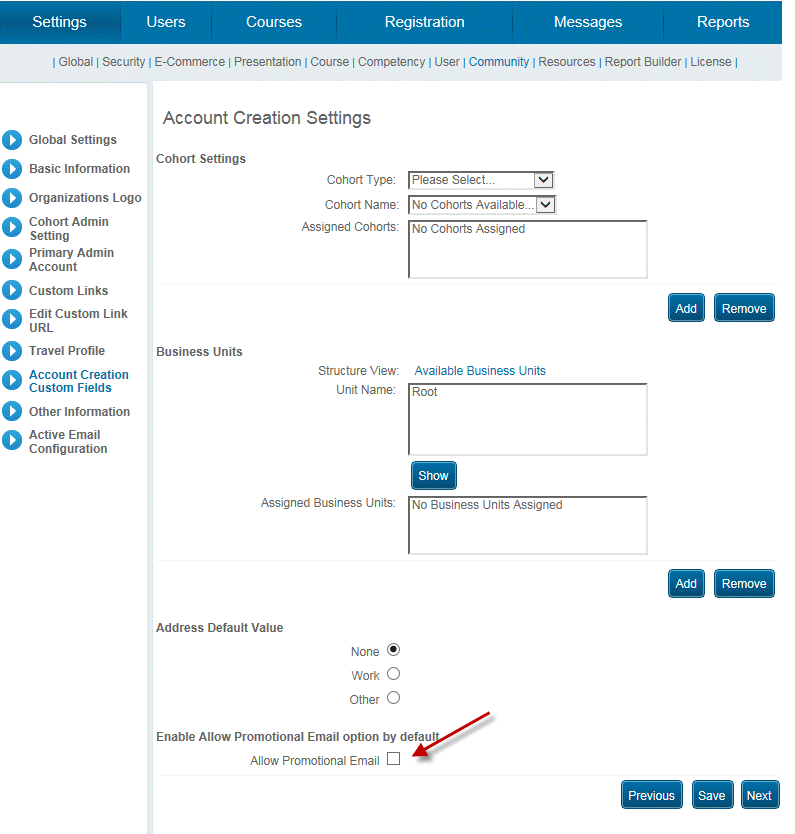
When enabled, the Allow Promotional Email box is checked within users’ profiles by default.
An issue has been resolved in which the LearnFlex site was loaded inside password reset and password confirmation pop-up windows.
Previously, users received registration confirmation emails only to their secondary email address, even though a primary address was specified. This occurred only when the instructional media type of the course was “Instructor-led”.
This issue has been resolved.
Previously, when users registered for a course for which E-Commerce was enabled, an enrollment notification was sent to their manager, even though manager approval was not enabled for the same course.
An issue has been resolved in which links that used secure HTTP broke when accessed from some parts of the system.
Previously, date formats in some parts of LearnFlex did not comply with the date format as specified on the Client Setup screen.
Users' Grades Administration, course Grades Assignment and printable versions of those screens were affected.
This issue has been resolved.
An issue has been resolved in which the information displayed for sessions within the Registration and Grading search overlapped.
An issue has been resolved in which the names of instructors were displayed as “Last Name First Name” in the calendar view of the Courses/Registration menu. Instructor names are now displayed as “First Name Last Name”.
Previously, when multiple job positions were selected when running the LearnTrack Training Results report, only those results for the last job position selected were displayed.
This issue has been resolved.
In order to increase the number of dates available when submitting personal achievements, the date selection format has been changed from drop-down lists to date picker calendars. This applies to the personal achievements screens in both User and Admin modes.
Previously, licenses were sorted within users’ learning plans according to the dates they were created.
Now, licenses are sorted alphabetically.
A new option, the Display on Course Additional Screen box, has been added to Credit Options configuration screens, as shown below:
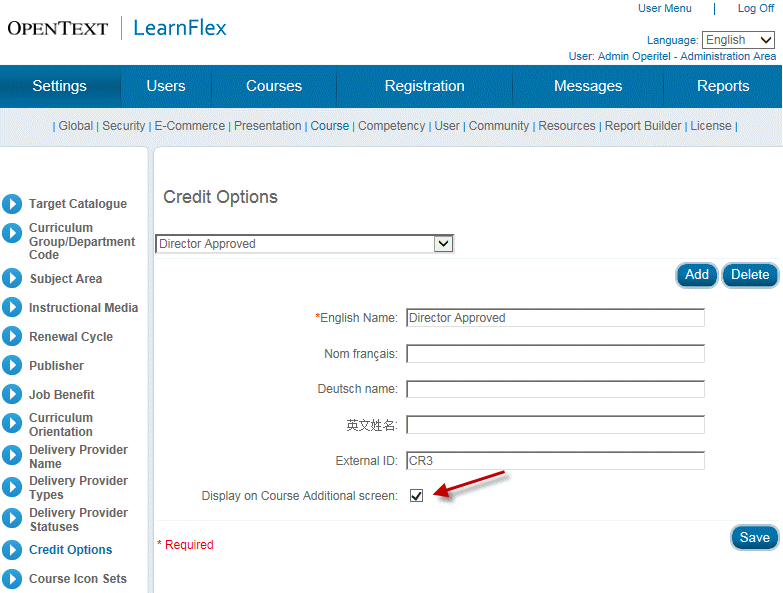
Check this box to indicate that the credit option selected will be displayed within the Credit Options drop-down list on the Course Additional screen.
Note: This box is checked by default.
Note: When this box is not checked, the selected credit option will be displayed within the Credit Options drop-down list in the Course Additional section of the Course Schema screen, even though it is not displayed on the actual Course Additional screen.
An issue has been resolved in which accessing profiles of users whose names included apostrophes resulted in a blank screen.
An issue has been resolved in which users and administrators were not receiving messages about accommodation requests.
An issue has been resolved in which users whose names included apostrophes could not log into LearnFlex Mobile.
Previously, automated messages were not sent when the package was too large.
This issue has been resolved. Combined message packages of up to 5MB can now be sent.
None in this release.
Previously, users who had completed courses uploaded using the enhanced engine were not returned to their learning plans upon course completion. Instead, the message “You have already completed this course.” was displayed. This issue occurred only when the SCORM report was hidden (this is an option available from the Client Setup Global Settings screen).
This issue has been resolved.
An issue has been resolved in which users with apostrophes in their names could not be assigned to sessions as instructors, administrators, and presenters.
An issue in has been resolved in which neither requesters, nor administrators received accommodations notifications for learning activities for which e-commerce was enabled.
An issue has been resolved in which an error was displayed when selecting items from the Competency Outcome drop-down list.
None in this release.
Previously, issues with achievement imports using .txt files occurred due to course external identification entries that were longer than what the import allowed.
This issue has been resolved. Now, the external ID field for courses for both the user interface and the import process will allow up to 50 characters.
Previously, some external identification numbers within the user interface did not match those within the database due incongruence between the amount of characters allowed in some fields within the user interface versus those associated fields in the database. The affected fields included:
· Session Code
· Course Code
· Session External ID
· Course External ID
This issue has been resolved.
An issue has been resolved in which information about instructors was not populated
within the Survey Detail Report.
A security enhancement has been created to address potential vulnerabilities to LearnFlex
configurations that use single sign-on (SSO) or Active Directory (either passive
or active).
If your LearnFlex configuration uses SSO or Active Directory, please contact your
LearnFlex representative.
None in this release.
None in this release.
Previously, a 500 error was displayed when administrators attempted to access the Reports menu and visual reports were enabled.
This issue has been resolved.
An issue has been resolved in which AICC content could not be accessed when launched from some environments using SSL.
An issue has been resolved in which errors were displayed when launching or previewing content uploaded to LearnFlex using the enhanced engine.
Previously, errors were displayed when anonymous users attempted to access course information while browsing catalogues.
This issue has been resolved.
An issue has been resolved in which intermittent general errors were displayed in environments where some users did not have primary email addresses.