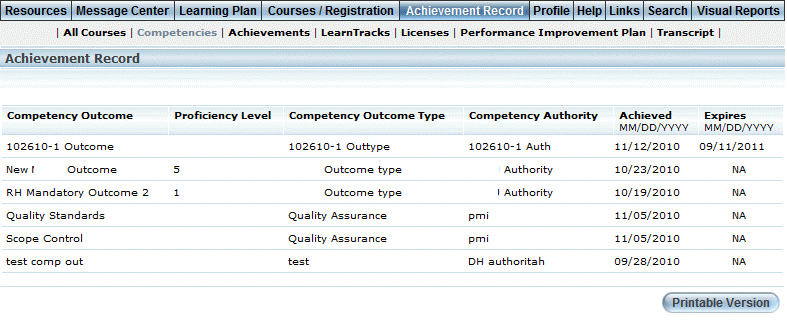
Introduction
Use this screen to view the competencies that you have achieved.
Procedure
1. From the Achievement Record menu, click Competencies.
Note: This sub-menu is displayed when 140: View Achievement Course Competencies is enabled.
The Competencies screen is displayed:
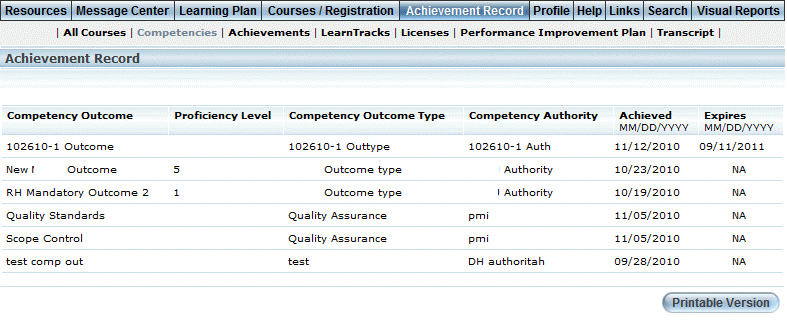
Achievement Record – Competencies
The following columns of information are displayed:
· Competency Outcome: Displays the name of the competency outcome.
· Proficiency Level: Displays the level of proficiency that the user has achieved.
· Competency Outcome Type: Displays the name of the competency outcome type.
· Competency Authority: Displays the name of the competency authority.
· Achieved: Displays the date when the competency was achieved.
· Required: Indicates if the competency is required.
Note: This column is shown if a required date was set for a user's competency.
· Expires: Indicates when the competency is no longer valid.