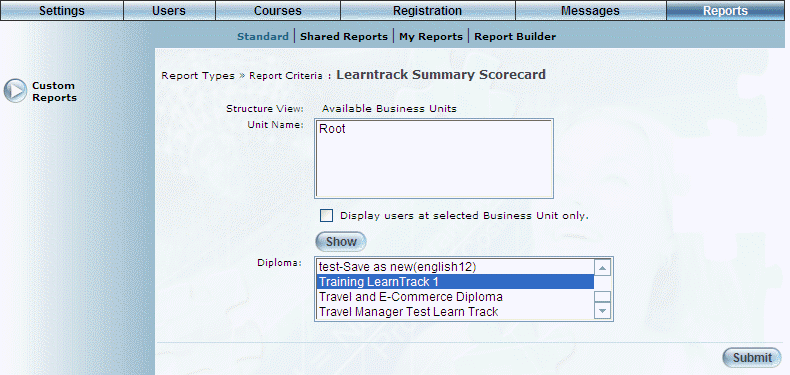
Introduction
This report shows active and inactive user counts for a specific LearnTrack.
Note: The link to this report is displayed when security setting 616: Learntrack Summary Scorecard is enabled.
Procedure
1. From the Reports menu, select Standard, then Custom Reports.
2. Click LearnTrack Summary Scorecard.
The following screen is displayed:
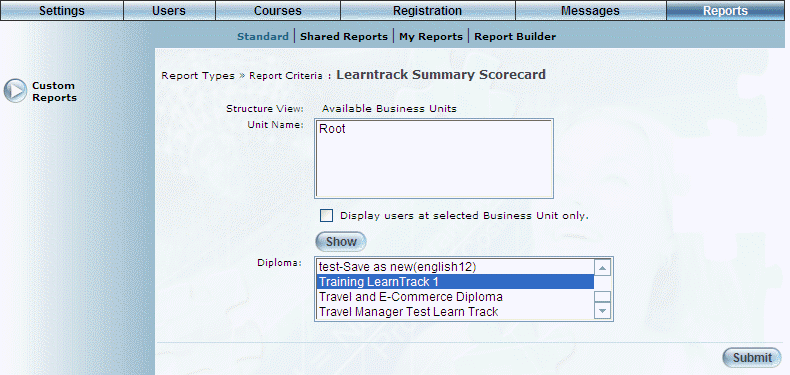
LearnTrack Summary Scorecard - Parameters
3. Use the Structure View link to navigate to the business units you want to include in the report.
You can:
· In the Unit Name box, select a business unit, then click Show to view the business units within the selected one. You can continue this process until you access the one you want to manage.
· Click either the Root or a business unit link in the Structure View section to return to that business unit.
The business units within the Unit Name box will be the ones included in the report.
4. Check the Display users at Selected Business Unit only box to display only those users within the selected business unit only.
5. Use the Diploma list box to select one or more LearnTracks you want to include.
6. Click Submit.
The following screen is displayed:
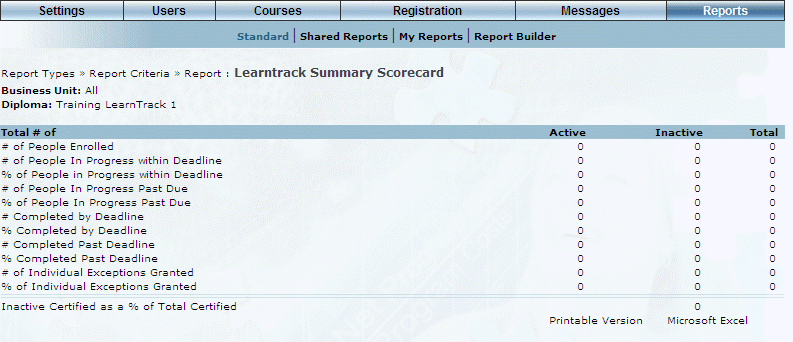
LearnTrack Summary Scorecard - Results
The following columns of information are displayed:
· Total # of: Provides a list of different statistics regarding users and LearnTracks.
· Active: Displays the number of active users per statistic.
· Inactive: Displays the number of inactive users per statistic.
· Total: Displays the total number of users per statistic.
At the bottom of the report, you can also view the number of inactive certified users as a percentage of the total number of certified users.
7. You can perform the following operations from this screen:
· Click Printable Version to view a version of the report that you can print.
· Click Microsoft Excel to export your results to a Microsoft Excel spreadsheet.