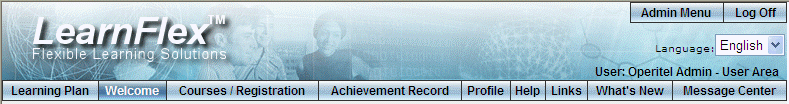
Introduction
Admin mode is the area that users access to configure their system. For example, you can create and manage users, upload course content, run reports, and more.
Different types of users can access Admin mode. Generally, those users with access to most features are known as administrators. Other users, such as instructors, can access selected areas of Admin mode, such as the Course Instruction screen (to view those users who have enrolled in their session).
Any user with permissions to Admin mode can access it by clicking the Admin Menu button located in the upper right-hand corner of the LearnFlex main screen, as shown below:
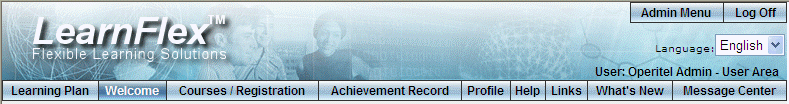
Accessing Admin Mode
Note: Generally, the Admin Menu button is displayed when security setting 42: General Admin Access is enabled, but its display is also affected by the cohort permissions for each user.
Note: Some aspects of a user's profile, such as their work address and additional information, can be changed by a user in User mode. Those changes will be reflected in Admin mode.