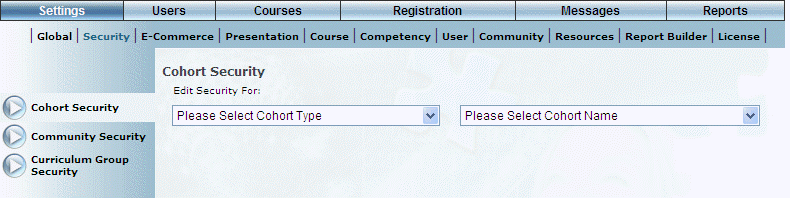
Introduction
Use this section to grant or remove security cohort group access to users within a selected cohort, and within each security group, modify the actual security settings available to those users.
Procedure
1. From the Settings menu, select Security, then Cohort Security.
The following screen is displayed:
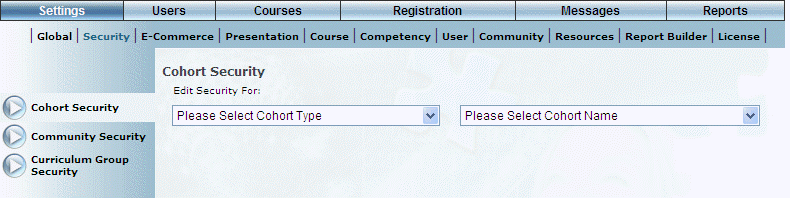
Cohort Security - Initial Screen
2. Use the Edit Security For drop-down list to select the cohort type whose security you want to modify.
This selection determines the values available in the adjacent drop-down list.
3. Use the adjacent drop-down list to select the cohort name whose security settings you want to modify.
The screen is re-displayed with all of the categories of security settings displayed on the left-hand side of the screen, as shown below:
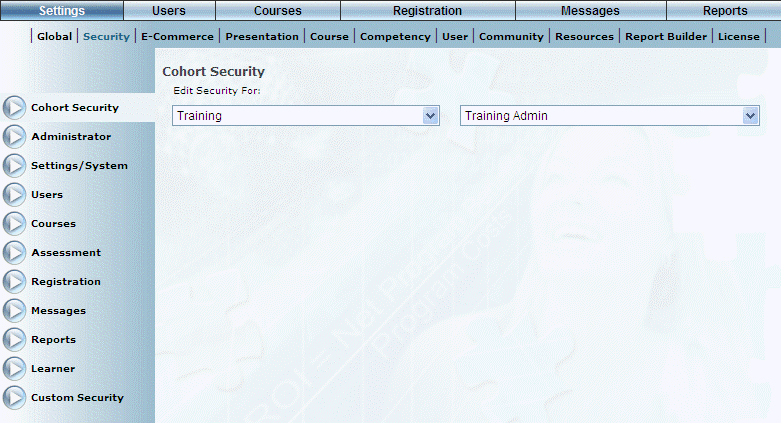
Selecting Permissions to Modify
4. Select a category from the left-hand side whose permissions you want to modify.
The screen is re-displayed again:
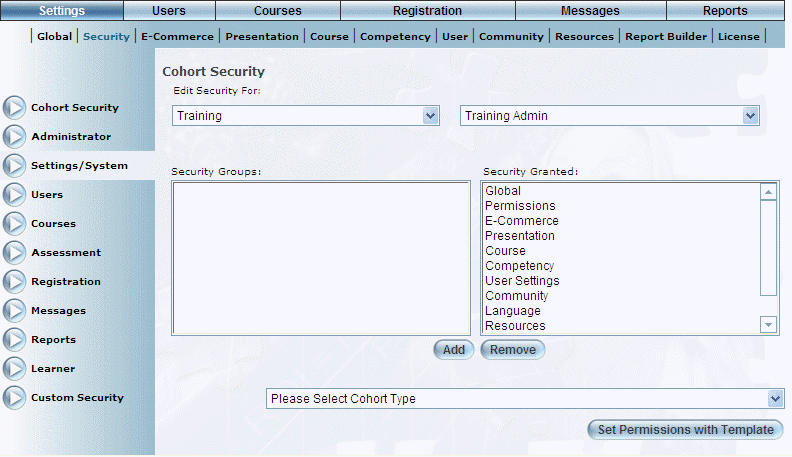
Security Groups
The Security Groups box displays those security groups that are available but have not been granted to users within the selected cohort, and the Security Granted box displays those security groups that have been granted to users within the selected cohort.
5. You can perform the following operations from this screen:
· To grant security: Select one or more items in the Security Groups box and click Add. The selected items will be moved to the Security Granted box.
Hint: You can also apply security settings using another cohort as a template.
· To remove security: Select one or more items in the Security Granted box and click Remove. The selected items will be moved to the Security Groups box.
· To modify individual cohort settings: Select an item in the Security Granted box. The screen is re-displayed once more with all of the individual security settings within that security group. An example is shown below:
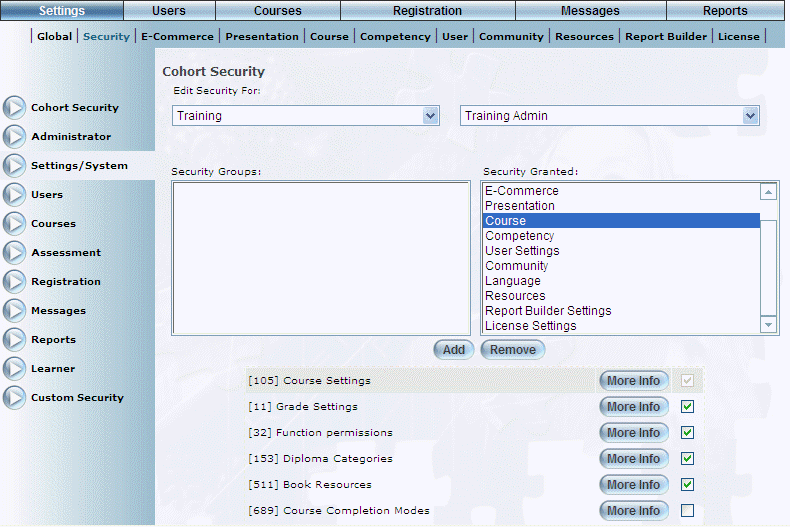
Cohort Security Settings within a Group
This screen displays all of the available security settings within the selected security group.
6. You can perform the following operations from this screen:
· For any available security setting, check or uncheck its box to grant or remove functionality respectively. Click Save to keep your changes.
Important: After saving your changes, you will need to log off and log in again to ensure that the changes are applied to users within the selected cohort.
· Click the More Info button to view more details about a selected security setting.