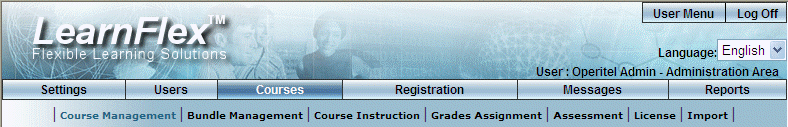
User mode is the area where users can manage aspects of their education and training. For example, users can search for and register for courses, review those courses in which they are enrolled, check their marks, update their profile, and more.
Like Admin mode, not all users will have access to the same features; what users can access depends on how their profile was configured by their administrator. For the sake of completeness, the following sections present all available features in User mode.
Any user with permissions to User mode can access it by clicking the User Menu button located in the upper right-hand corner of the main LearnFlex screen, as shown below:
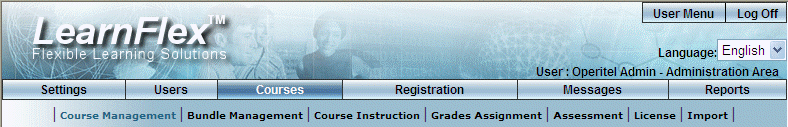
Accessing User Mode
Note: Generally, the User Menu button is displayed when security setting 222: General User Access: User is enabled, but its display is also affected by the cohort permissions for each user.