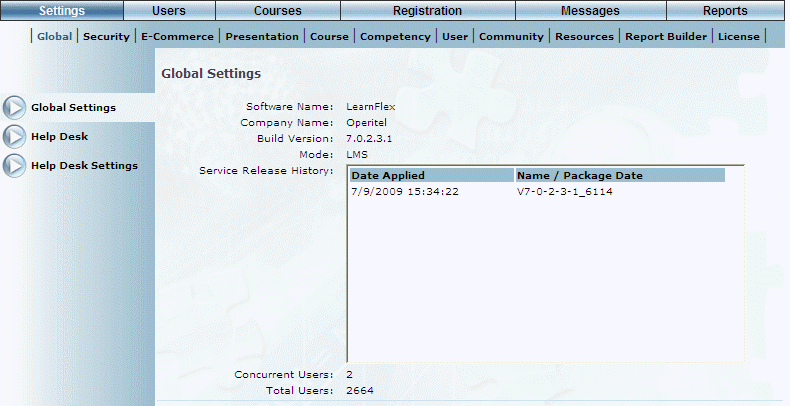
Introduction
Use this section to view general details about the version of LearnFlex that you are using, and about the number of users using LearnFlex.
This is for informational purposes only.
Procedure
1. From the Settings menu, select Global, then Global Settings.
Note: The left-hand side menu is displayed when security setting 195: Global Settings is enabled.
The Global Settings screen is displayed:
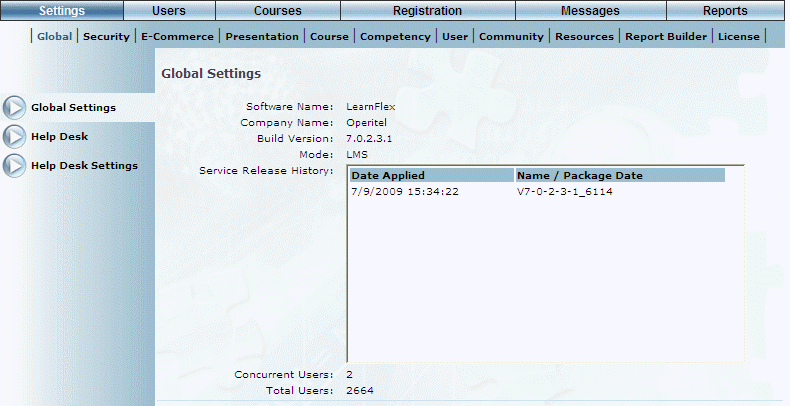
Global Settings
This screen displays the following information:
· Software Name: Displays the name of the software (LearnFlex) that you are using.
· Company Name: Displays the name of the company that produces LearnFlex.
· Build Version: Displays the full version of LearnFlex you are using.
· Mode: Indicates that you are using LMS (Learning Management System).
· Service Release History: Displays the list of all service releases that have been applied on your system, including the date and time when they were applied.
· Concurrent Users: Displays the number of users who are currently logged in to LearnFlex.
· Total Users: Displays the number of users who have a LearnFlex account, regardless of whether or not they are currently logged in.