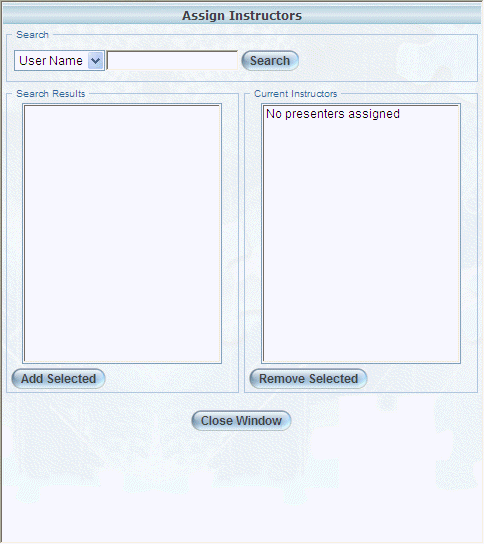
Introduction
Use this section to assign an internal instructor to a course. Orphans cannot be selected as internal instructors.
These users can post files to a private E-Classroom folder for the course(s) that they are teaching.
Procedure
1. Make sure that you are at the Time and Resources screen for a course.
2. Use the drop-down list to select the session that you want to manage, then scroll to the Administration section.
3. Click Assign beside Assign Instructors.
The Assign Instructors pop-up window is displayed:
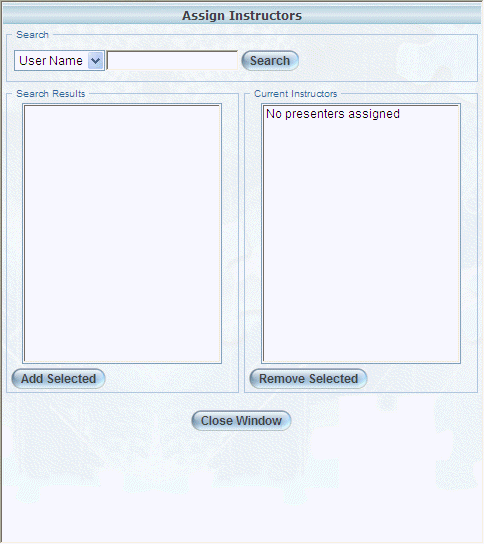
Assigning Internal Instructors to a Session
Use this window to specify those users who will be instructing the session. The functionality for assigning internal instructors to a session is the same as for assigning internal presenters.