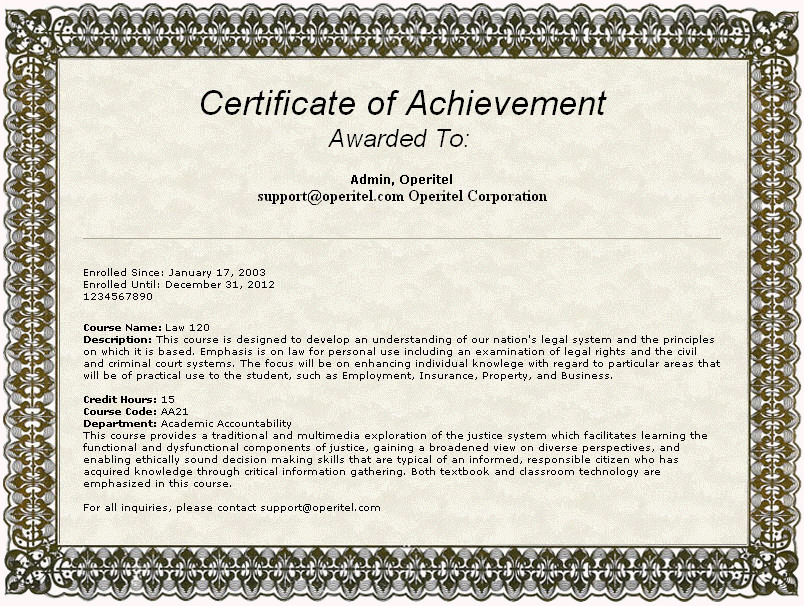
Introduction
For courses and LearnTracks, you can view and print a certificate, assuming that a certificate has been created for it.
Procedure
1. After viewing your course or LearnTrack achievements, click View under the Certificate or LearnTrack column respectively.
The certificate created for your course, for example, is displayed in a pop-up window. An example is shown:
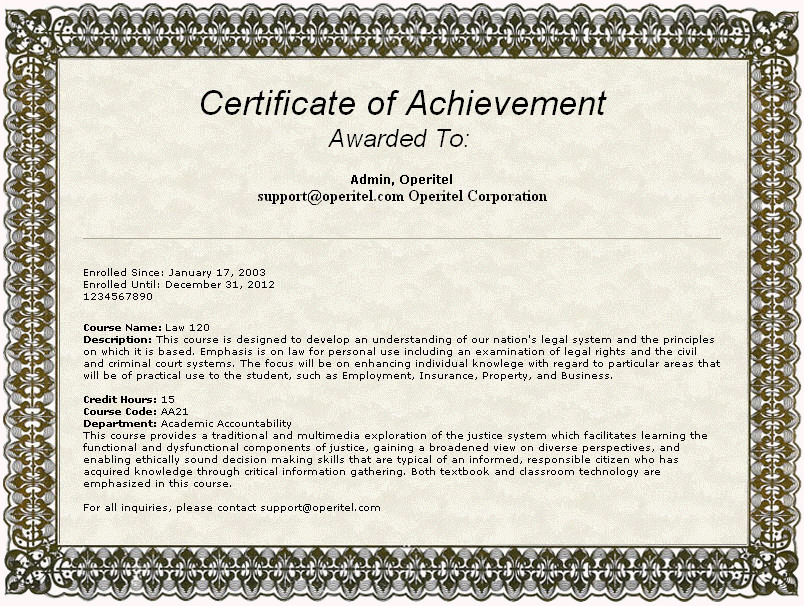
Course Certificate
2. Use the Print function in your browser to print the certificate.