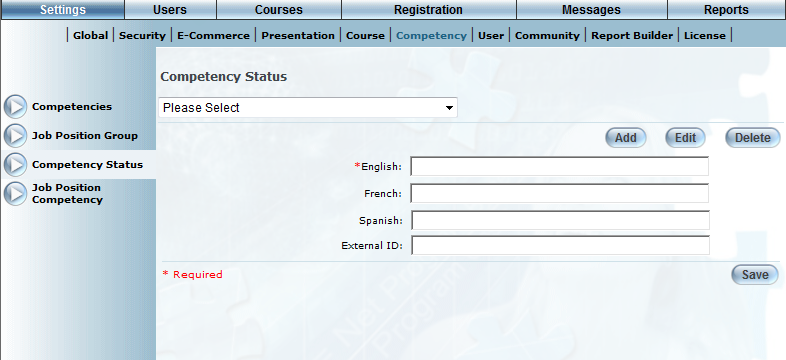
Procedure
1. From the Settings menu, select Competency, then Competency Status.
The Competency Status screen is displayed.
2. Click Add.
The screen is re-displayed, as shown below:
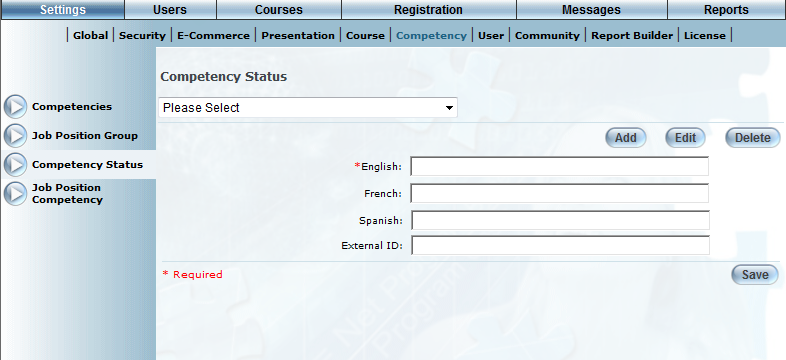
Adding a Competency Status
3. In the English field, enter the name of the competency status.
You can enter a maximum of 50 characters (alphanumeric) in this field. Additional characters will be truncated when saving.
4. Optionally, enter names for other languages as needed.
5. In the External ID field, enter a unique identifier that can be used in external reporting.
You can specify a maximum of 20 characters (alphanumeric) in this field.
6. Click Save to keep your changes.