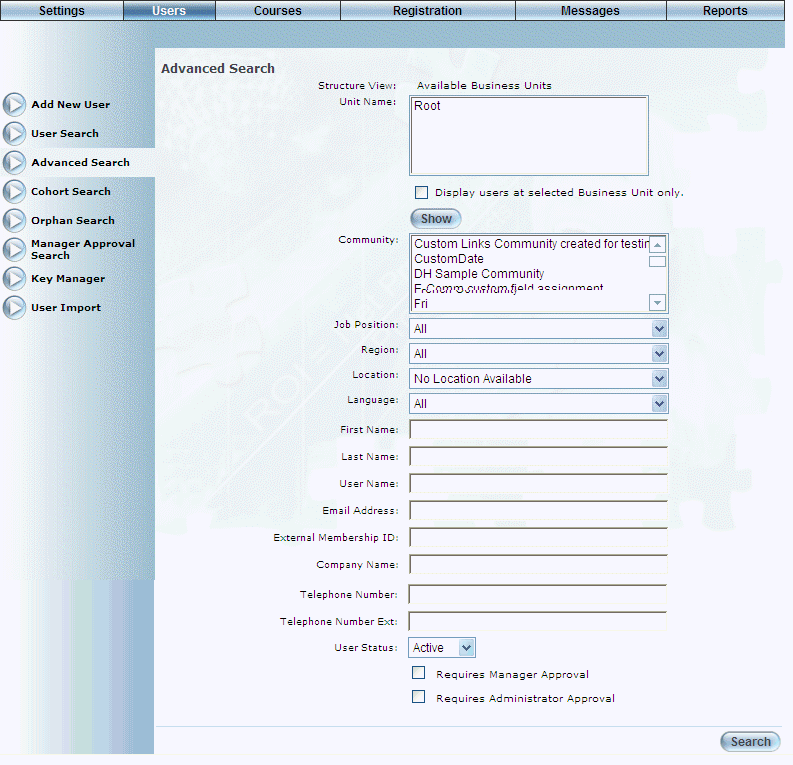
Introduction
The Advanced Search is similar to the User search, but additionally includes search criteria for Job Position, Region, Location, and Company Name.
Procedure
1. From the Users menu, select Advanced Search.
Note: This left-hand side menu is displayed when security setting 99: Advanced Search is enabled.
The following screen is displayed:
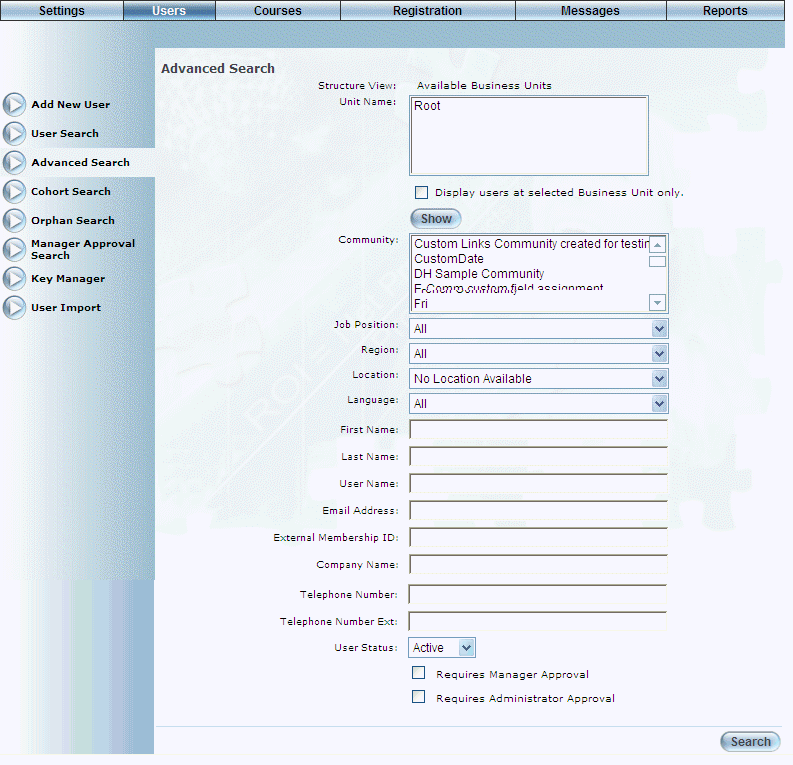
Advanced User Search
2. Use the available fields, drop-down lists, and check boxes to narrow the parameters of your search.
Note: The Display users at selected Business Unit only box is displayed when security setting 648: Display Users at Selected Business Unit Only is enabled.
3. Click Search.
Your results are displayed:
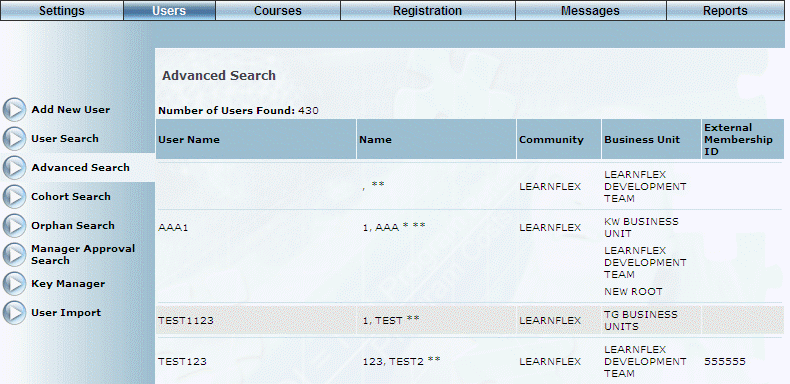
Advanced User Search Results
You will be presented with a list of users that match the input search criteria.
4. Click on a Name link to access the profile for that user.
See Basic Information for a User for details.