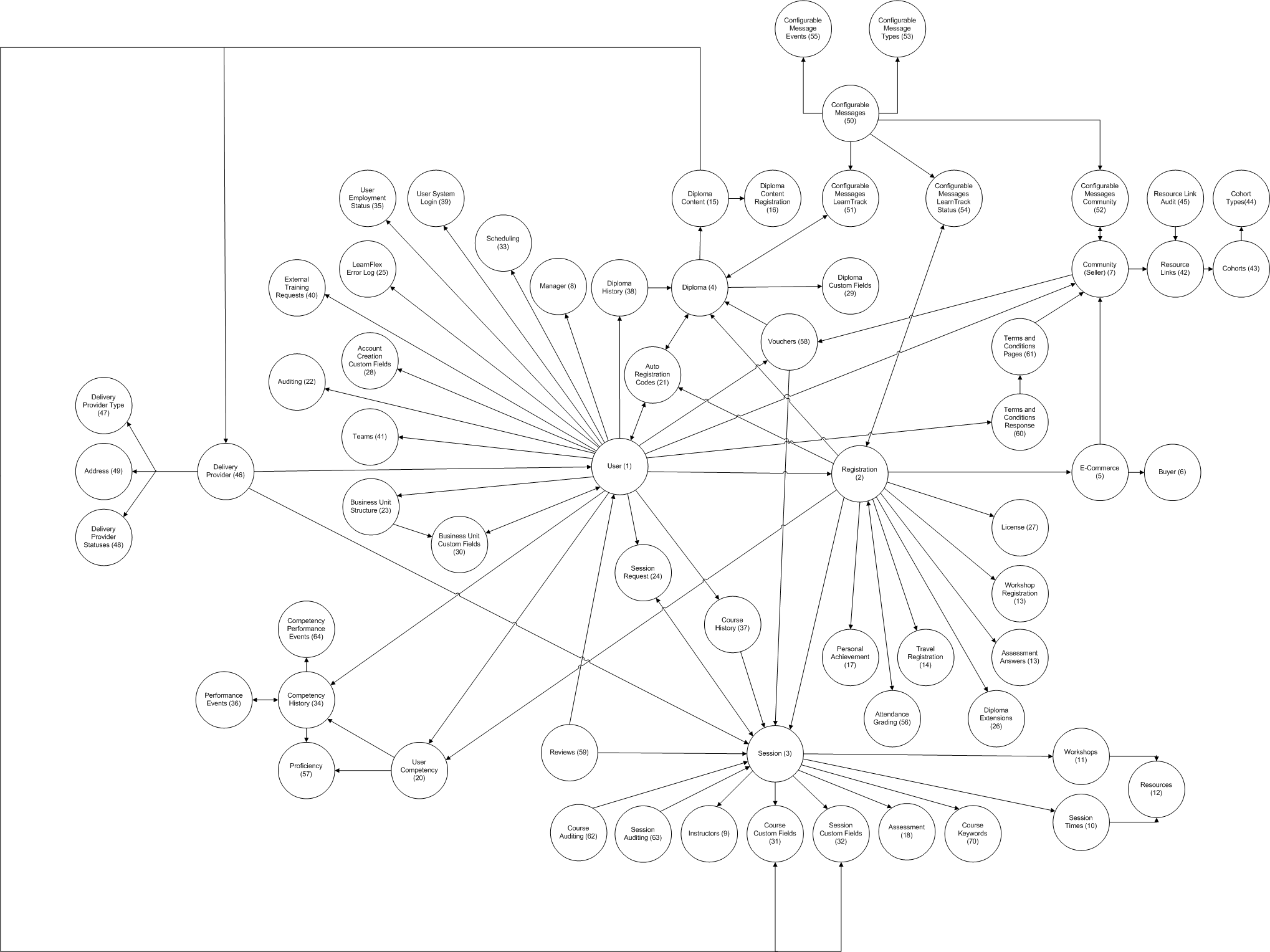
Introduction
Use Report Builder to create a custom report. Remember that fields often have inter-dependencies; fields selected from one table may require the selection of fields from other tables (for example, User and Registration). Reports built in Report Builder default to show the users in the business unit of the one creating the reports (and below). To select a different business unit hierarchy, set a business unit in the criteria section and choose the option not to display it.
The object map below demonstrates the interdependent relationships among the objects in Report Builder.
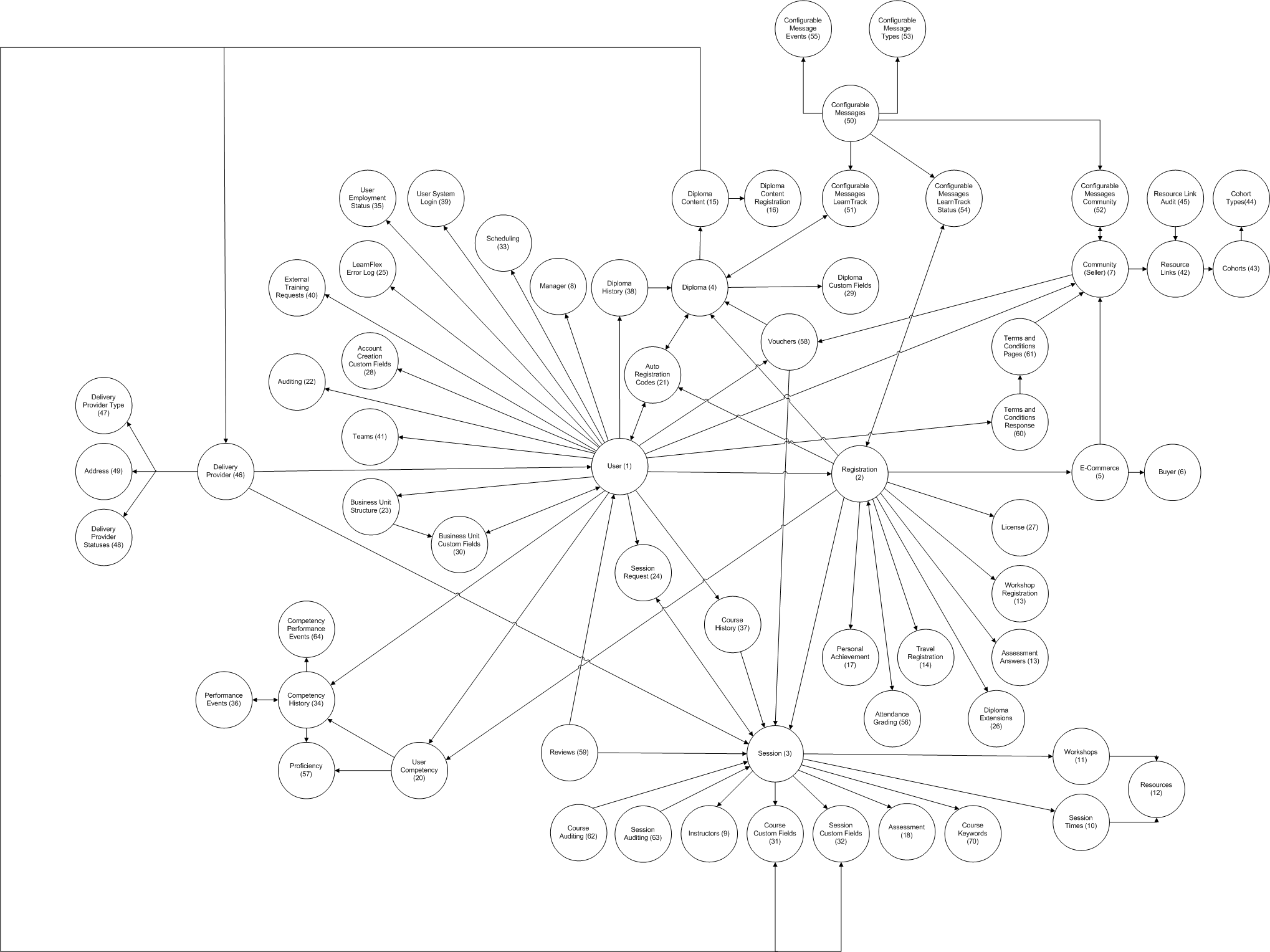
Report Builder Object Map