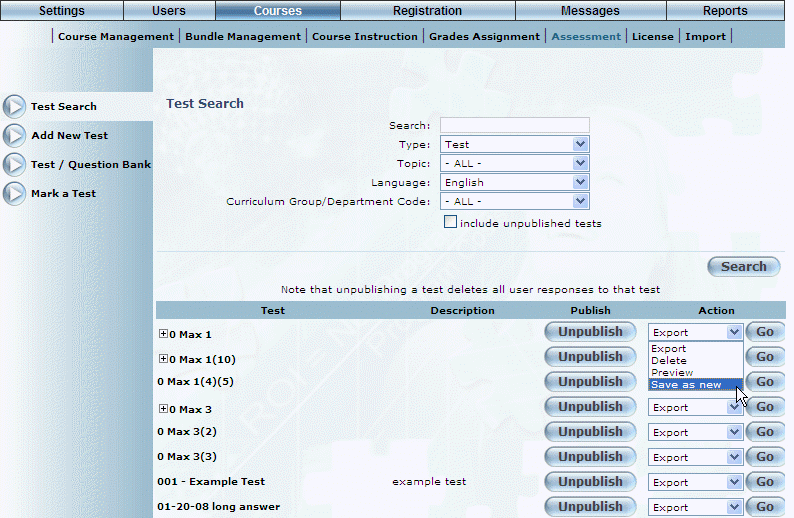
Introduction
You can import and export sections, tasks, and questions from and to a test bank. In this example, a section from a test will be exported. The same principles and procedures apply for tasks and questions.
Note: The Test/Question Bank left-hand side menu is displayed when security setting 641: Test/Question Bank is enabled.
Saving as New
1. From the Courses menu, select Assessment, then Test Search.
2. Search for your test.
3. From the Action drop-down list, select Save as New.
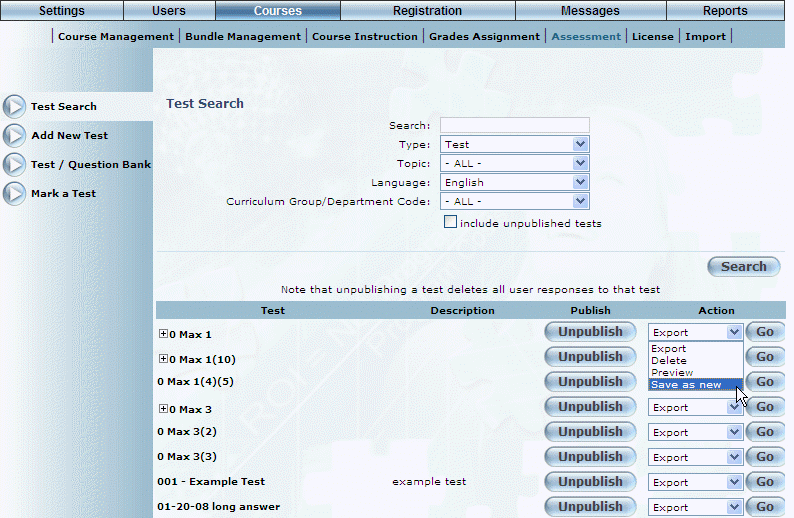
Saving a Test as New
4. Click Go next to the section, task, or question to be copied.
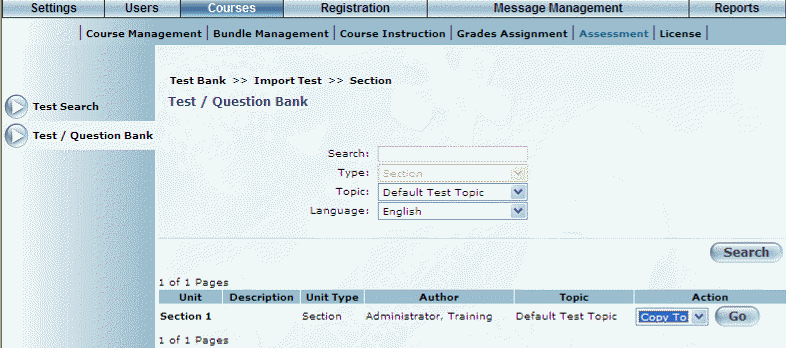
Selecting a Section to Copy
5. Use the Test drop-down list to select the test to copy to.
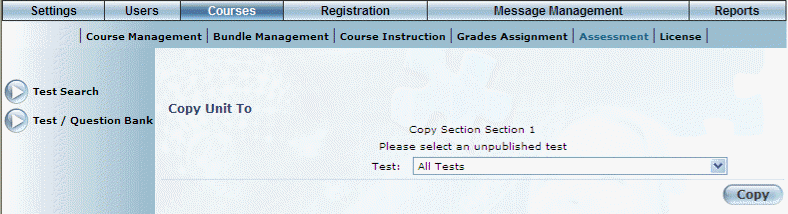
Copying a Test
The section will be copied, along with any inclusive tasks and questions.
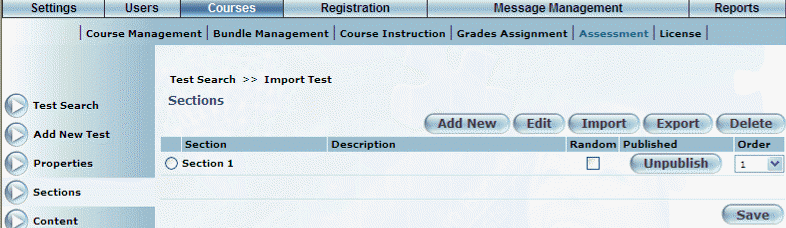
Copied Section