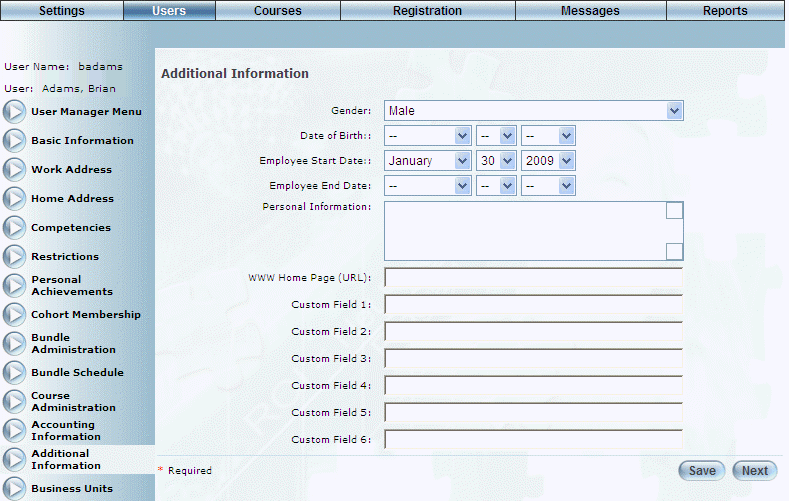
Introduction
The section is used to record gender, birth date, and other personal information about a user.
Procedure
1. From the Users menu, click Add New User.
The Basic Information screen is displayed.
2. After entering and saving basic information, click the Additional Information left-hand side menu.
Note: This left-hand side menu is available when security setting 79: Additional Information is enabled.
The Additional Information screen is displayed:
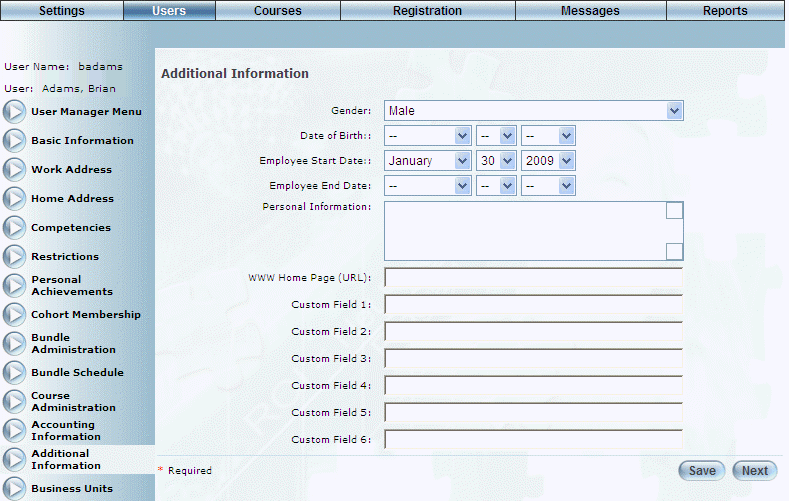
Additional Information about a User
3. Use the Gender drop-down list to specify the gender of the user.
4. Use the Date of Birth drop-down lists to specify the day, month, and year when the user was born.
5. Use the Employee Start Date drop-down lists to specify the day, month, and year when the user’s employment started.
The date defaults to the date when the user was initially created.
6. Use the Employee End Date drop-down lists to specify the day, month, and year when the user’s employment ended.
This value is for reporting purposes.
7. Use the Personal Information box to specify additional details about the user.
You can enter a maximum of 2500 characters (alphanumeric).
8. In the WWW Home Page field, enter the user’s home page.
You can specify a maximum of 80 characters.
9. In the Custom Fields 1-6 fields, enter information for any user-defined purpose.
10. Click Save to keep your information.