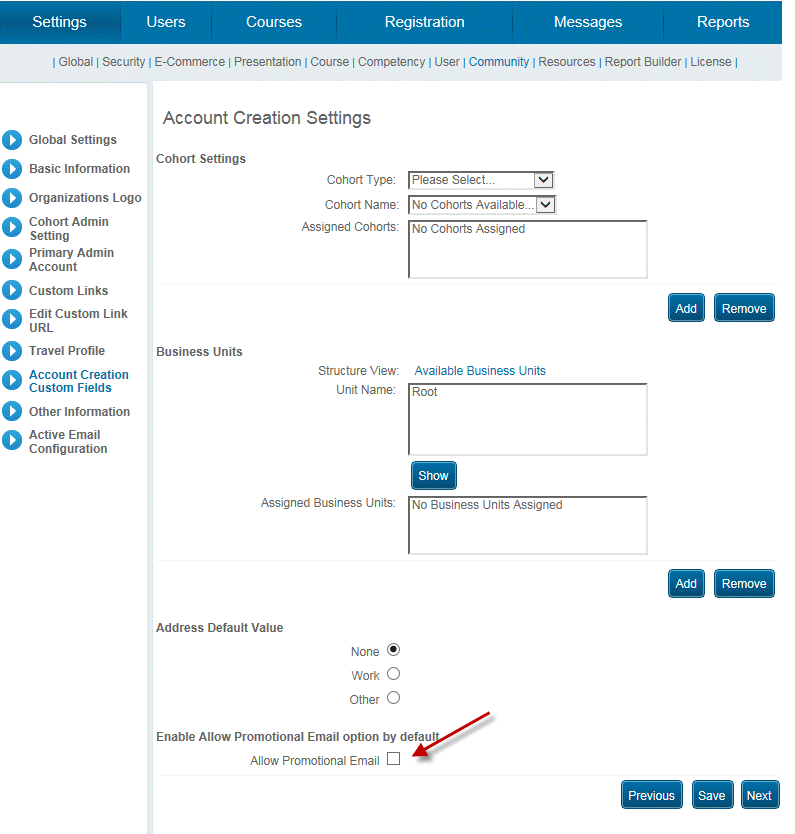
Previously, the completion indicator displayed erroneous completion information when multiple sessions were available and certain session and/or course policies applied to the learning activity.
This issue has been resolved.
An issue has been resolved in which automated reports displayed extra characters (such as “!”, “&”, and others) in their results and titles.
An issue has been resolved in which the options within the individual learning plan menu on the Community Basics screen were not available upon creating a new community.
Previously, users received registration confirmation emails only to their secondary email address, even though a primary address was specified. This occurred only when the instructional media type of the course was “Instructor-led”.
This issue has been resolved.
Previously, when users registered for a course for which E-Commerce was enabled, an enrollment notification was sent to their manager, even though manager approval was not enabled for the same course.
This issue has been resolved.
Previously, when users clicked the Back button upon completing a course accessed from a direct link, a blank screen was displayed.
This issue has been resolved. Users are now directed back to their learning plans when using the Back button.
An issue has been resolved in which links that used secure HTTP broke when accessed from some parts of the system.
In order to maintain compliance with anti-spam legislation, the promotional email functionality has been modified.
Now, there is an option on the Account Creation Custom Fields screen of a community that allows administrators to indicate that promotional emails should be enabled for all members of the selected community by default, as shown below:
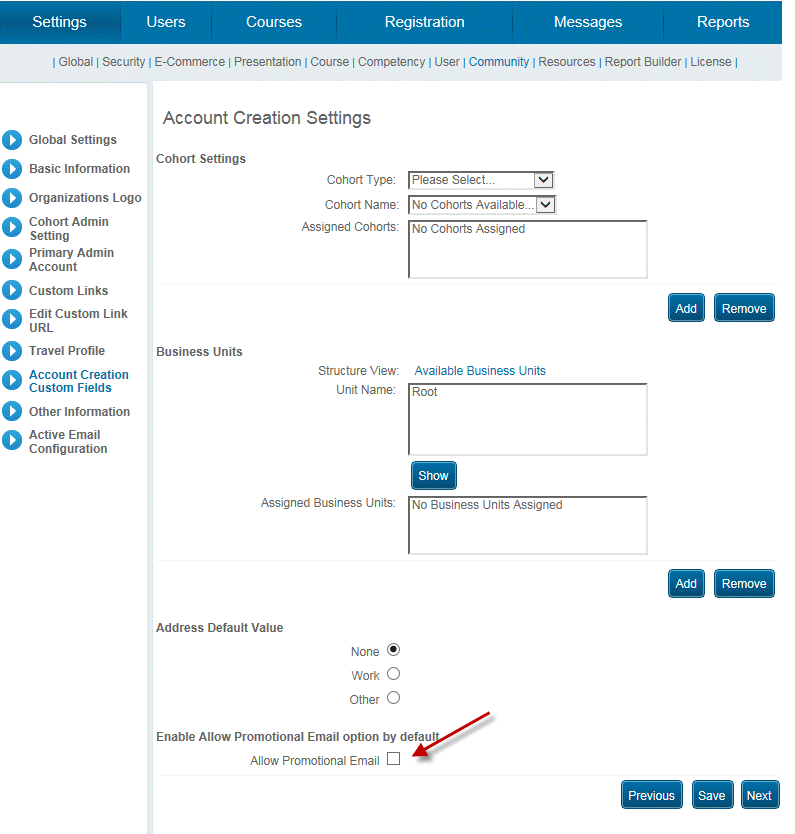
When enabled, the Allow Promotional Email box is checked within users’ profiles by default.
An issue has been resolved in which the LearnFlex site was loaded inside password reset and password confirmation pop-up windows.
An issue has been resolved in which the names of instructors were displayed as “Last Name First Name” in the calendar view of the Courses/Registration menu. Instructor names are now displayed as “First Name Last Name”.
Previously, when multiple job positions were selected when running the LearnTrack Training Results report, only those results for the last job position selected were displayed.
This issue has been resolved.
Previously, licenses were sorted within users’ learning plans according to the dates they were created.
Now, licenses are sorted alphabetically.
A new option, the Display on Course Additional Screen box, has been added to Credit Options configuration screens, as shown below:
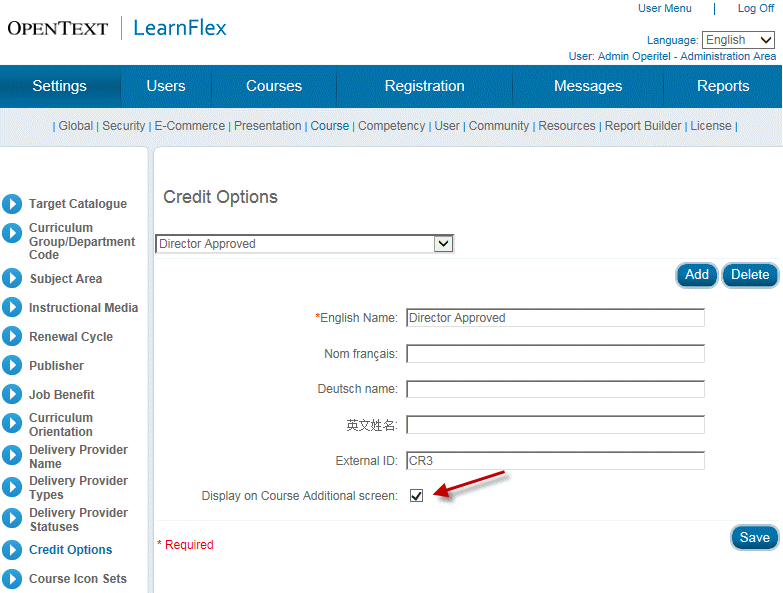
Check this box to indicate that the credit option selected will be displayed within the Credit Options drop-down list on the Course Additional screen.
Note: This box is checked by default.
Note: When this box is not checked, the selected credit option will be displayed within the Credit Options drop-down list in the Course Additional section of the Course Schema screen, even though it is not displayed on the actual Course Additional screen.
An issue has been resolved in which users whose names included apostrophes could not log into LearnFlex Mobile.
An issue has been resolved in which accessing profiles of users whose names included apostrophes resulted in a blank screen.
An issue in which an error was displayed instead of the page configured for display upon time out has been resolved.
An issue in which an error was displayed instead of the page configured for display upon time out has been resolved.
Previously, automated messages were not sent when the package was too large.
This issue has been resolved. Combined message packages of up to 5MB can now be sent.
An order has been resolved in which sessions were displayed in the order of their identification number within the database, instead of alphabetically or chronologically.
An issue has been resolved in which users with apostrophes in their names could not be assigned to sessions as instructors, administrators, and presenters.
An issue has been resolved in which users and administrators were not receiving messages about accommodation requests.
Previously, issues with achievement imports using .txt files occurred due to course external identification entries that were longer than what the import allowed.
This issue has been resolved. Now, the external ID field for courses for both the user interface and the import process will allow up to 50 characters.
An issue has been resolved in which the account creation screen was displayed when users clicked the return key after entering one’s user name and password from the login screen.
None in this release.