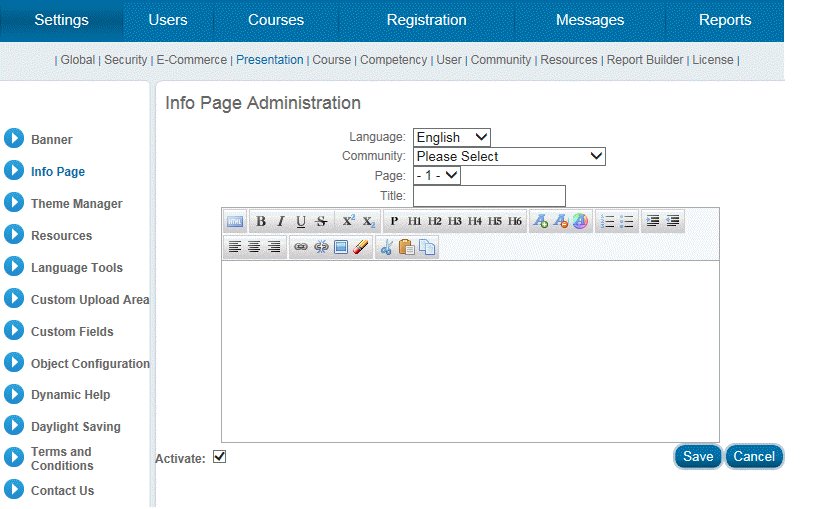
In order to maintain compatibility with current browsers, LearnFlex 9.1 includes a new WYSIWYG editor for the following screens:
· Assessment Content (including Sections, Tasks, and Questions configuration)
· Assessment Feedback (including Sections, Tasks, and Questions configuration)
The new editor is displayed below:
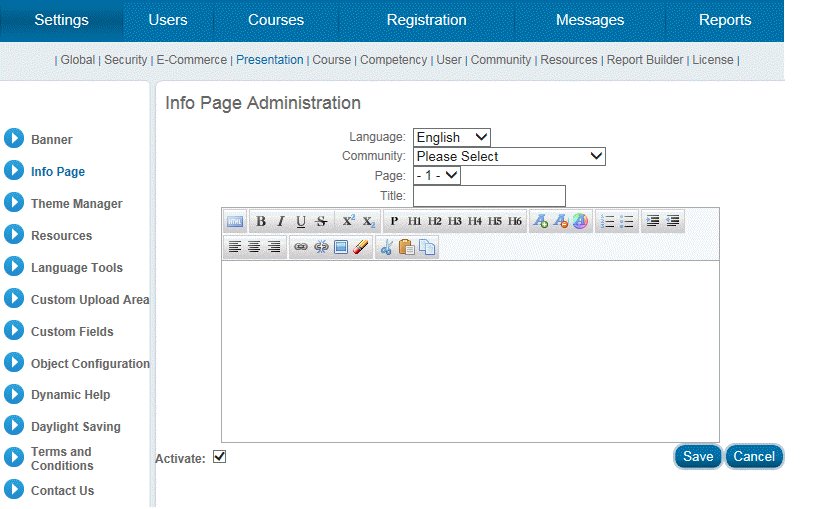
LearnFlex 9.1 provides integration between the LMS and OpenText’s FirstClass through single sign-on, opening the doors to better capture, process and manage information through learning and collaborative endeavors.
For more information about integration, contact your LearnFlex representative.
For integration with OpenText Content Server and other OpenText products, LearnFlex now supports single sign-on using OpenText Directory Services (OTDS). This requires configuration. Please contact your LearnFlex representative for details.
The LearnFlex team is committed to improving end user accessibility on an ongoing basis. As such, LearnFlex 9.1 includes improved accessibility in the following areas in User mode:
· Transcript
· Calendar
· Course Properties
· Course Info
· Achievement Record
· LearnTrack Search
· Learning Plan
Surveys are now available to users after the sessions to which they are associated have ended. For example, this allows learners to complete a survey for an instructor-led session after the session has ended.
Surveys are now available until the survey close date.
Additionally, a number of issues with surveys have been resolved, including the following:
· 8335: E-Classroom survey report incorrectly displayed information and labels for multiple choice questions.
· 11178: Errors displayed when attempting to invite users to take surveys.
· 9190: Errors displayed when exporting survey data.
· 10848: Repeated entries in survey question matrix reports.
· 12295: Errors displayed when accessing surveys from invitations.
In order to facilitate the finding of sessions when managing session configurations and registrations, the following columns on the following screens are now sortable:
· Edit Session: Session Code, Start Date and End Date
· Course Student List: Course Code and Session Start
Administrators can click the headers for each of these sortable columns to sort them in either ascending (indicated by an up arrow) or descending (indicated by a down arrow) order.
The browsers supported in LearnFlex 9.1 are as follows:
User and Admin Mode
· Internet Explorer 8-11
User Mode Only
· Chrome (latest)
· Firefox (latest and ESR)
· Safari (5-7
Legacy Engine
· SCORM 1.2
· AICC
· XML Wrapper
Enhanced Engine
· SCORM 1.2
· SCORM 2004
· AICC
Supported Online Content Types
· External URL
· SkillPort
· SkillSoft