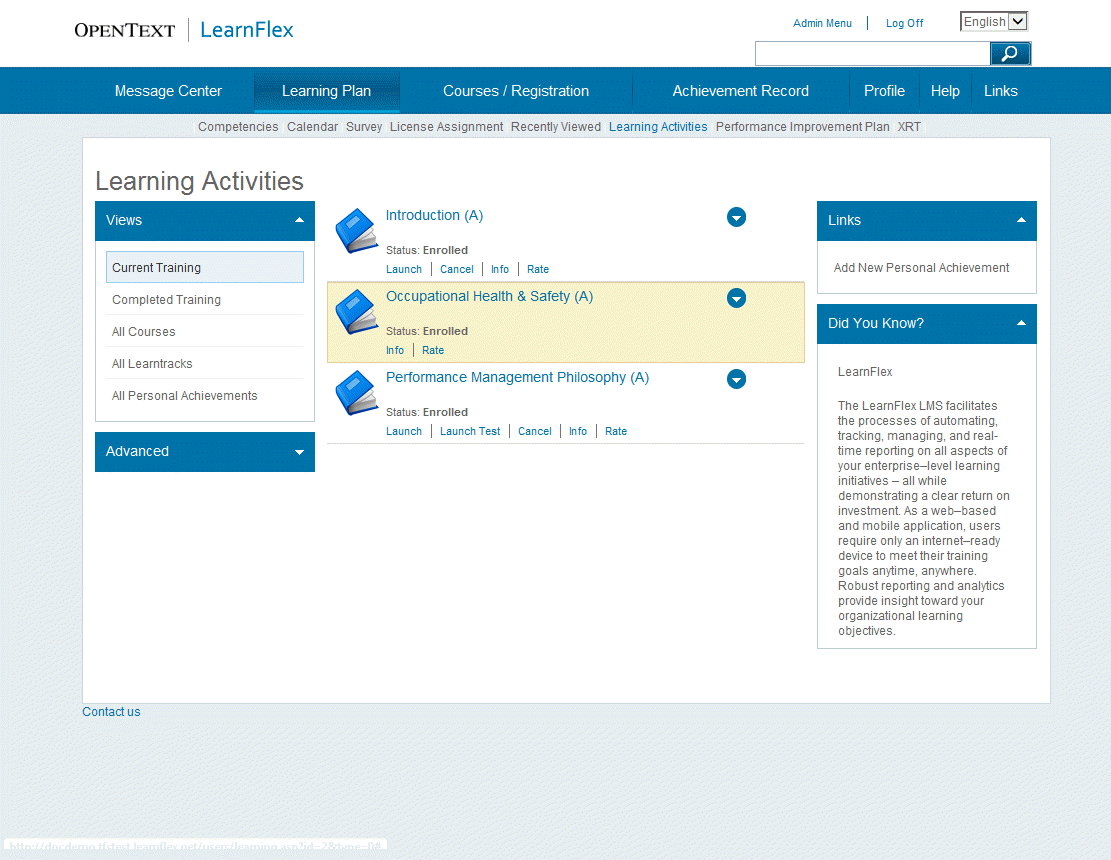
LearnFlex 9 introduces a new Learning Activities module within users’ learning plans that provides them with personalized views and access to essential information and updates about their learning endeavors without leaving the page.
These enhancements include:
LearnFlex 9 introduces a consolidated view of past, current and upcoming training via the new Learning Activities screen.
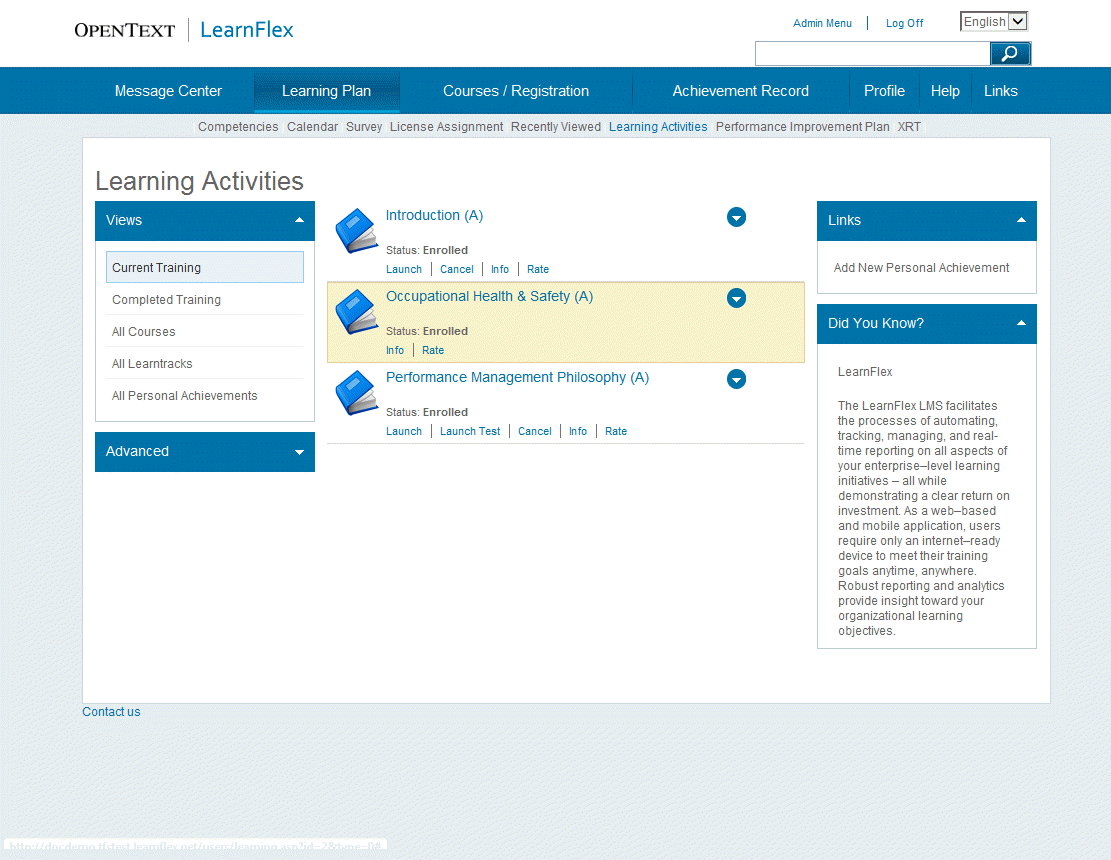
This screen includes a set of default views that allow learners to view their learning in terms of courses, LearnTracks, and personal achievements, all from the same screen. It also includes a set of advanced filters they can use to view learning activities according to their instructional methods, statuses, and more.
The new learning activities screen does away with many cross-screen navigation and pop-up elements in order to streamline users’ access to pertinent learning activity information.
In lieu of these elements, LearnFlex 9 uses a more intuitive user interface, including expansion and highlighting control, to present users with this information:
This screen also includes access to Did You Know? functionality, providing users with helpful tips and updates to support their learning endeavors that are targeted to their communities or business units as well as the ability to submit personal achievements all from one convenient screen.
Gaining valuable learner feedback has been made easier by putting the opportunity to rate and review courses at users’ fingertips. Users are prompted to provide feedback upon course completion:
Alternatively, they need only click a link at the course information level to launch the ratings and reviews screen for any learning activity:
The new learning activities screen presents learners with a set of default views as well as a series of advanced filters they can use to further drill down on those learning activities they want to access.
These filters include:
· The method of instruction
· Their status within a learning activity (enrolled, in progress, completed, etc)
· Personal achievements
· And many combinations thereof
The overall administration of the Learning Activities sub-menu is done using the same modules in Admin mode as the administration of all other features in User mode.
To further support this functionality, there is a now a Display on Learning Activities Screen box on the Did You Know? messages configuration screen:
Checking this box indicates that the Did You Know? message will appear on the Learning Activities screen.
The Learning Activities sub-menu requires back-end configuration changes by your LearnFlex representative as well as activation of security setting 866: Learning Activities.
Note: Once the Learning Activities sub-menu is activated on a LearnFlex environment, some features of classic Learning Plan, such as the Individual Courses, LearnTracks, and other sub-menus are no longer available for use or activation. Contact your LearnFlex representative for more information.