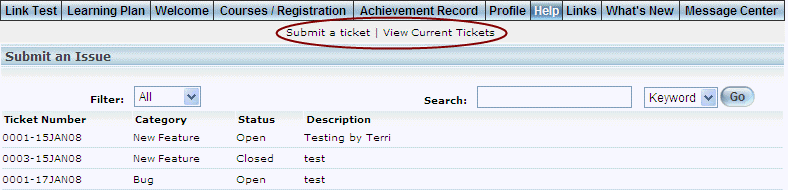
To have consistent functionality across all custom reports, the Export to Microsoft Excel option has been added to the E-Commerce Transaction report, which allows users to export results to Microsoft Excel.
SCORM reports, which were previously available in the left-hand side menu, have been moved to the Advanced Reports left-hand side menu (Admin mode > Reports > Standard > Advanced Reports).
Through the addition of two new security settings, you now have the ability to control the display of the Submit a Ticket and View Current Tickets sub-tabs available within the Help menu in User mode, as shown below:
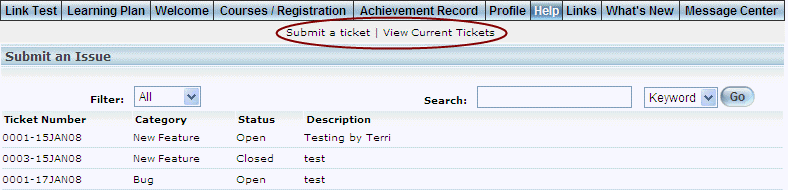
The two new security settings are:
· 760: Help – Submit An Issue: Displays the Submit a Ticket sub-menu.
· 761: Help – View Current Tickets: Displays the View Current Tickets sub-menu.
By default, these security settings are disabled.
This enhancement allows you to choose which fields will be displayed to users during the advanced course search in User mode.
To take advantage of this enhancement, you need to:
1. Enable new security setting 762: Object Configuration. This displays the new Object Configuration screen.
2. Access the new Object Configuration screen to indicate which fields will be available to users when registering for a course using the advanced search.
For consistency, the LearnFlex user interface has been updated. Some of the changes include (but are not limited to):
· Course titles have more white space around them, and the font sizes have been adjusted.
· Certain columns have been right-aligned.
· Some headers have been raised.
· Some missing background images have been added.
This enhancement allows users in Admin mode to add a description to the links available within the Links menu in User mode.
The following fields have been added to the Report Builder objects listed below:
· Competency History: Competency History MarkerId, Competency History MarkerId – First Name, and Competency History MarkerId – Last Name.
· Course History: Course History MarkerId, Course History MarkerId – First Name, and Course History MarkerId – Last Name.
· Registration: Registration MarkerId, Registration MarkerId – First Name, and Registration MarkerId – Last Name.
· User Competency: Competency MarkerId, Competency MarkerId – First Name, and Competency MarkerId – Last Name.
For each of the objects, these fields display field the ID, first name, and last name of the person who most recently changed a user’s course mark to pass a course.
The current course import functionality has been enhanced to accept the custom field external ID and custom field value external ID values in the course import file.