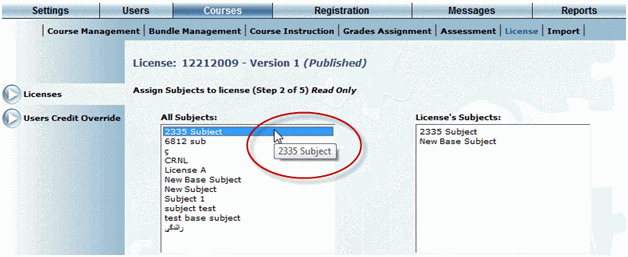
Previously, the dates as displayed in the Registration module would only be displayed as MM/DD/YYYY.
With this enhancement, the display of dates in the following locations can be changed:
· Course Management: Date Registered column on the User Listing pop-up window.
· Course Registration: Start Date and End Date columns in the course registration search results.
· Bundle Management: Date Effective and Date Expired columns in the bundle management search results.
· Bundle Registration: Date Effective and Date Expired columns in the bundle registration search results.
· Order Management: Order Date column in the order search results.
Note: The dates can be changed only through the Date Format drop-down list available in the Client Setup global settings. Contact your LearnFlex representative for details.
This enhancement introduces the ability to view a tool tip that displays full course and subject names when adding or modifying course and subject assignments in licenses.
To use this functionality, hold your cursor over or click the title of the course or subject within a list to see its full name within a tool tip, as shown below:
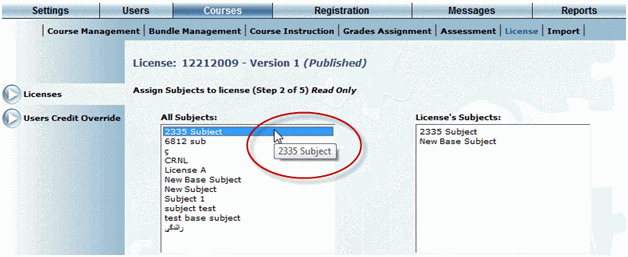
In this enhancement, the Business Unit column in the Overdue Course report results has been replaced by the Location Name column. The new column displays the value selected in the Location drop-down list in users’ work addresses, as shown below:
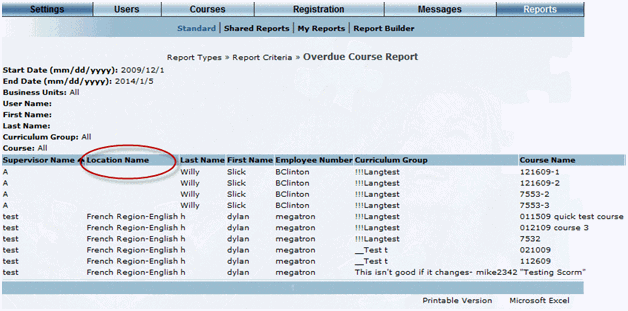
This change prevents the creation of duplicate course results for users who belong to multiple business units.