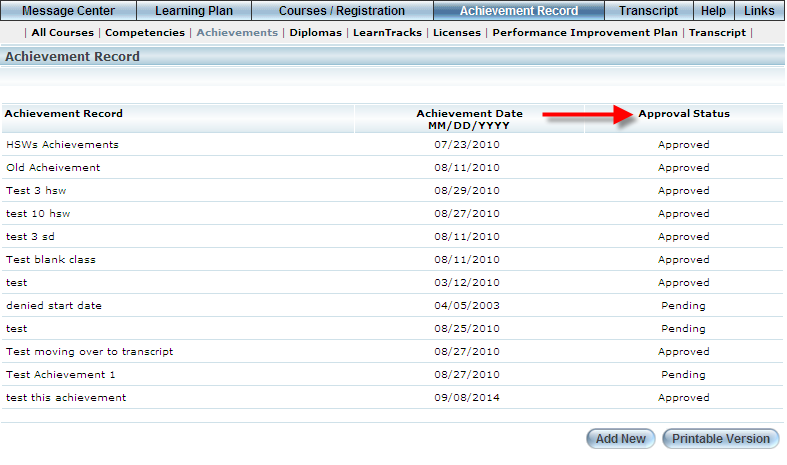
The Achievement Record - Achievements screen in User mode has a new column called Approval Status that shows the achievement records status. These personal achievement statuses are managed by your course administrator from the Personal Achievements module.
For more information on personal achievement records, see Achievement Record: Personal Achievement.
For more information on approval statuses, see Adding a Personal Achievement to a User.
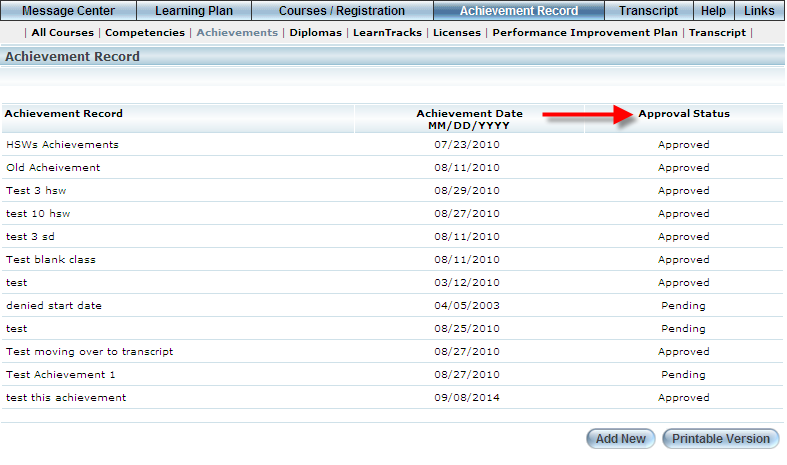
Achievement Record Screen
New fields have been added to the Add New Achievement screen, found under Achievements within the Achievement Records section.
You can find these new fields on the Add New Achievement screen in User mode.
The new fields are Contact Name, Contact Email, Contact Phone, Start Date, Approval Status, and Add Attachments. You may use the Add Attachment button to upload a picture representing the achievement.
For more information, see Achievement Record: Personal Achievements.
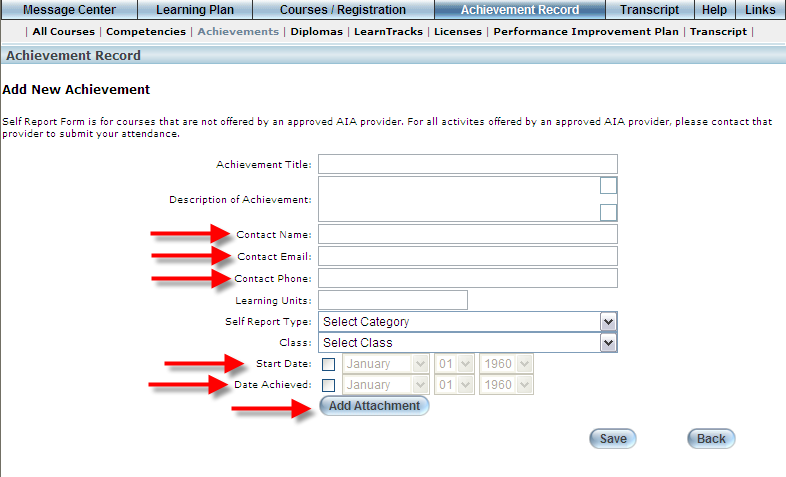
Add New Achievement Screen
You can now see your percentage of attendance and overall attended duration from within your achievement record.
For more information, see Attendance Marking.
Administrators can now restrict you from launching an online or blended online course until after other requirements of the learning activity are complete. When course launch is restricted, the status Launch Restricted appears within your learning plan in place of the Launch button, as displayed below:
_ARROW_-11-2-2010_12-02-06_PM.png)
Learning Plan – Launch Restrictions
The Competencies sub-menu in your achievement record now lists the users currently achieved outcome proficiency level. You can use this to track your current level of proficiencies manually.
The new Proficiency Level column can be found on the users achievement record as follows:
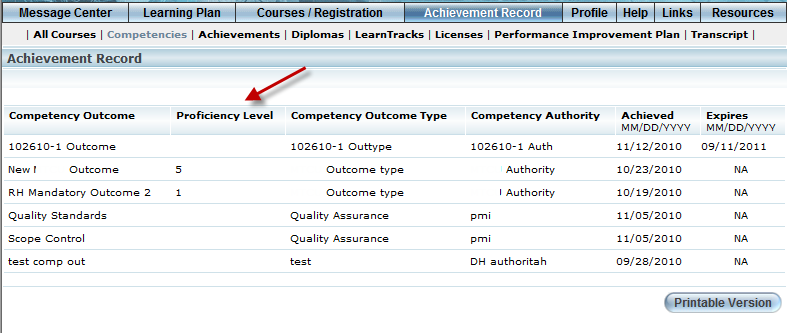
Users Competency Achievement Record – Proficiency Level Column
For more information on the competency achievement record, see Achievement Record: Competencies.
There is a new Add to Wait List button on the Course/Registration: Catalogue screen in User mode. This button is only available when a wait list cap has been set on the Session Basics screen and the maximum number of enrolled users (the community maximum) has been reached.
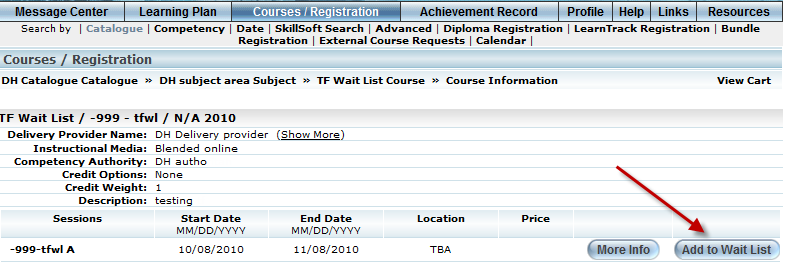
,wing screen will now appear:
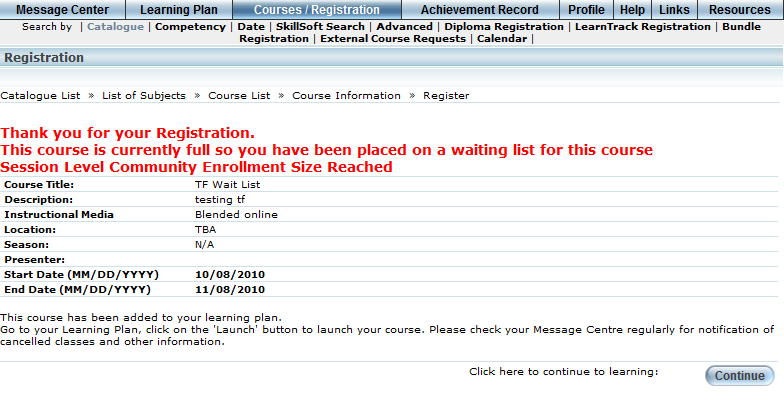
Course/Registration: Waiting List Notice