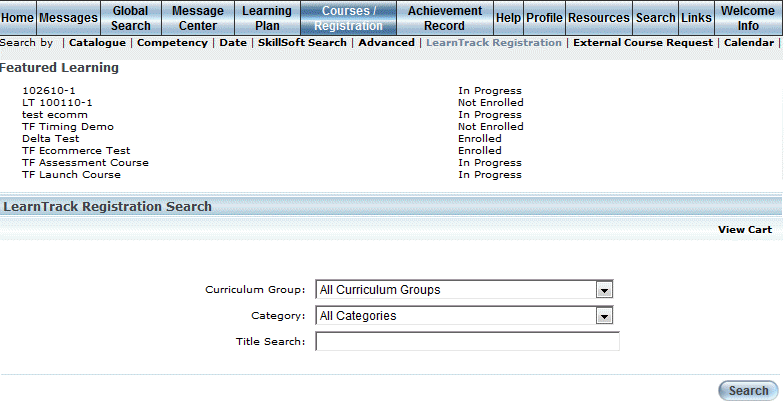
Introduction
Use this section to search for a LearnTrack in which you want to register.
Featured Learning Activities
The LearnTrack Registration search may display at the top of the screen an additional section called Featured Learning. These are recommended learning activities, as designated by an administrator, that are targeted to your profile. Your status in each learning activity will be displayed in case you want or need to register into any of the recommended learning activities.
Procedure
1. From the Courses/Registration menu, select LearnTrack Registration.
Note: This sub-menu is displayed when security setting 204: Learn Track is enabled.
The LearnTrack Registration Search screen is displayed:
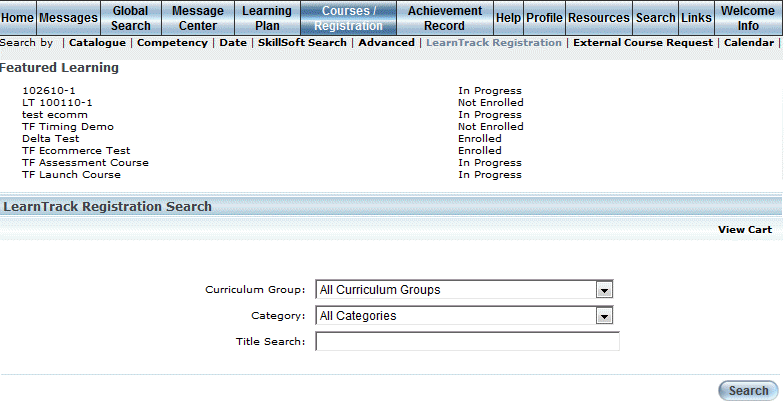
LearnTrack Registration Search Screen
2. If available, click a learning activity title link in the Featured Learning section to register for that learning activity.
OR
3. Use the Curriculum Group drop-down list to filter your search results.
Note: This drop-down list is displayed when security setting 309: Display Curriculum Filter on Learn Track Registration is enabled.
4. Use the Category drop-down list to filter your results also by category.
Note: This drop-down list is displayed when security setting 741: Display Categories on LearnTrack Registration is enabled.
5. In the Title Search field, enter some or all of the name of the LearnTrack for which you want to register.
Leave this field blank to search for all LearnTracks.
Note: If security setting 632: Bundle Registration Search Criteria is disabled, then none of the search fields above are displayed, regardless of their individual security settings.
6. Click Search.
OR
7. In the Registration Code field, enter the registration code of the LearnTrack.
You must enter the exact value.
Note: This field is displayed when security setting 633: Bundle Registration Code is enabled.
8. Click Submit.
The search results are displayed at the bottom of the screen:
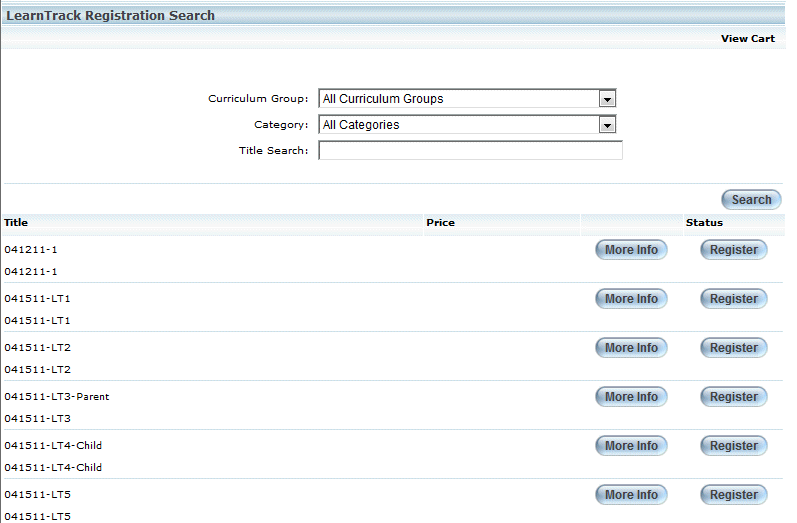
LearnTrack Registration Search Results
The information on this screen, the process required to register or purchase a LearnTrack, and the results, are the same as for a course.