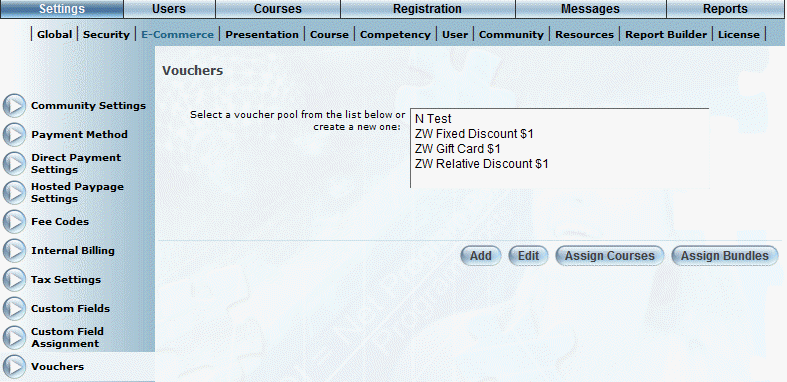
Introduction
Use this section to create and edit voucher groups. You can also indicate (known as assigning) those specific courses that can have a voucher applied to them.
Procedure
1. From the Settings menu, select E-Commerce, then Vouchers.
The Vouchers main screen is displayed:
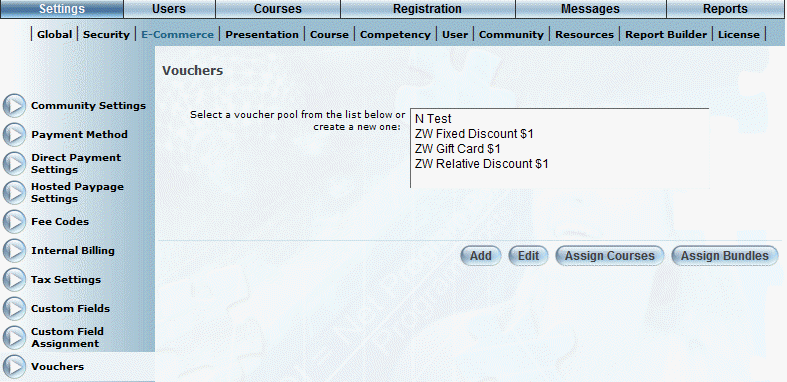
Vouchers – Main Screen
Assuming that voucher groups have been created, then this screen displays all active and inactive voucher groups.
2. You can perform the following operations from this screen:
· Click Add to create a new voucher group.
· Click Edit to update an existing voucher group.
· Click Assign Courses to assign only courses to the voucher.
· Click Assign Bundle to assign only bundles to the voucher.