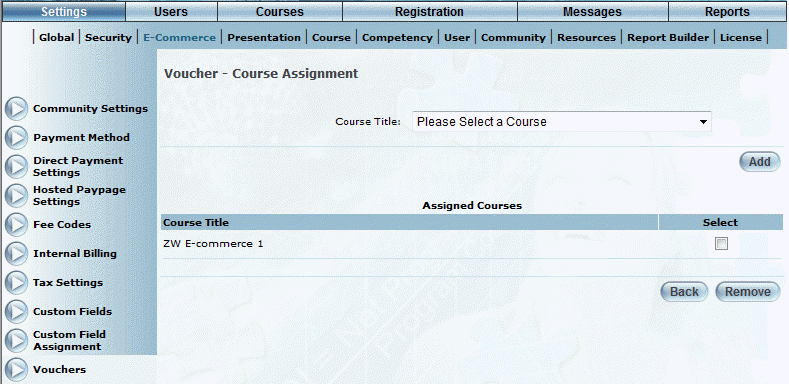
Introduction
Use this feature to add one or more courses to a voucher. Users registering for those courses can use this voucher for payment.
Assigning one or more courses to a voucher means that those users will not be allowed to use their voucher towards LearnTracks (or other courses), regardless if the voucher pool itself was configured for LearnTracks. To use a voucher for LearnTracks, no courses can be assigned to your voucher.
You can also unassign a course from a voucher in this operation.
Note: The Vouchers screens in Order Management are exactly the same as those in E-Commerce. Security setting 832: Vouchers must be enabled to display the Order Management Vouchers screen and security setting 742: Vouchers must be enabled to display the E-Commerce Vouchers screen.
Procedure
1. From the Vouchers main screen, select a voucher from the list box.
2. Click Assign Courses.
The following screen is displayed:
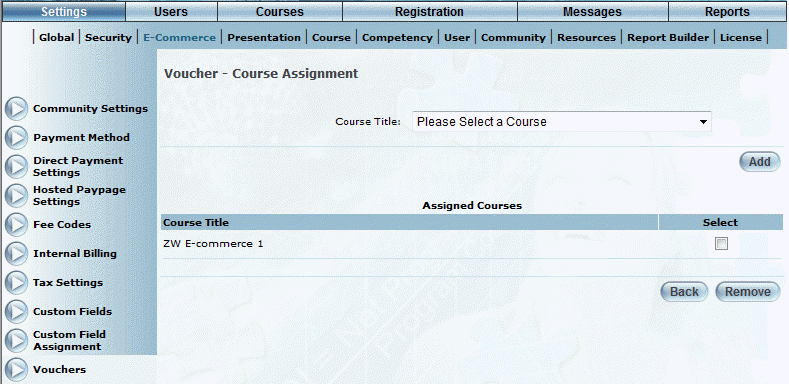
Assigning Courses to a Voucher
3. Use the Course Title drop-down list to select the course that this voucher can be used for.
This list displays only those active courses within the voucher’s publisher.
4. Click Add.
The screen is re-displayed with the course in the Assigned Courses section:
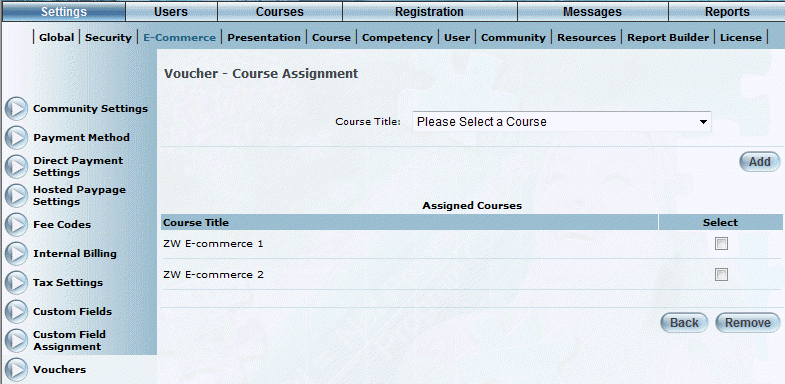
Assigned Courses to a Voucher
All courses assigned to this voucher are displayed in the Assigned Courses list.
5. To unassign a course from a voucher:
· Check the Select box of the course that you want to unassign from the voucher.
· Click Remove. The course is removed from the list.