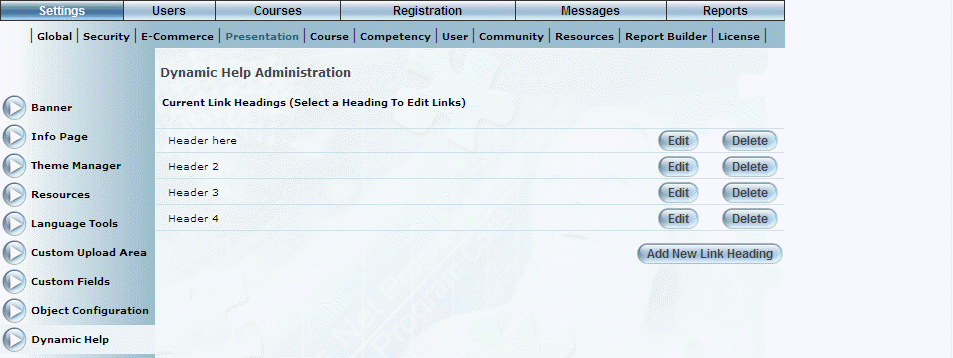
Introduction
This module is a more flexible version of the Resources module. It allows administrators to add, edit, or delete links and information from the screen more easily. Additionally, Dynamic Help can be targeted towards specific communities/cohorts with links/documents, while restricting other communities/cohorts.
Note: This feature requires that security setting 767: Dynamic Help be enabled.
Procedure
1. From the Settings menu, select Presentation, then Dynamic Help.
The Dynamic Help Administration screen is displayed:
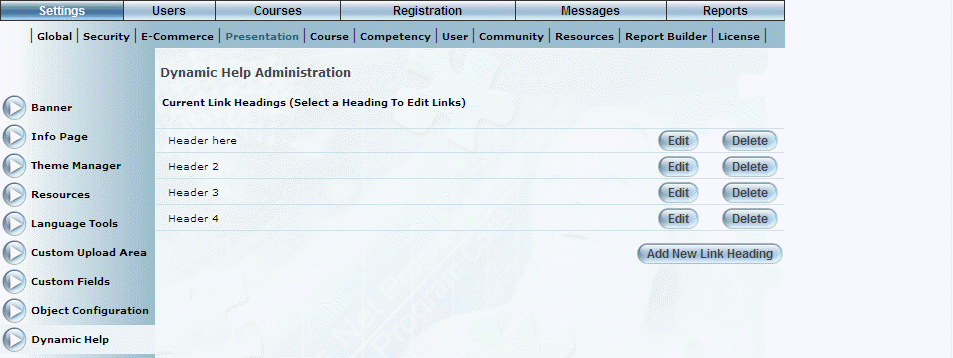
Dynamic Help Administration Screen
This screen lists all link headings that have been created.
2. You can perform the following operations from this screen:
· Click Add New Link Heading to create a new dynamic help link heading.
· Click the Edit button of a link to update the name of the selected link heading. See Adding a Dynamic Help Link Heading for details about the values that you can specify.
· Click a link heading to manage the links within it.
· Click Delete of any link heading to delete it. The link heading will be deleted automatically. Click Close to return to the Dynamic Help Administration screen.