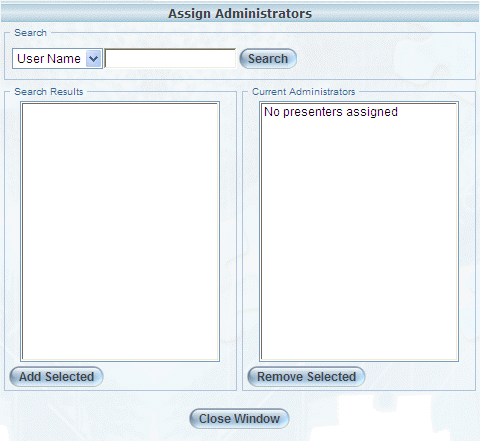
Introduction
Use this section to assign an administrator to a session. Orphans cannot be selected as administrators of a session.
Note: When a learner completes an assessment that contains one or more essay questions, an email notification is sent to any administrators who are assigned to the session to which the assessment is assigned. Administrators can then access the responses requiring their attention from the Mark a Test screen.
Among other tasks, administrators can create, edit, and delete both private and public folders in the E-Classroom library for an online course.
Procedure
1. Make sure that you are at the Time and Resources screen.
2. Use the drop-down list to select the session that you want to manage, then scroll to the Administration section.
3. Click Assign beside Assign Administrators.
The following pop-up window is displayed:
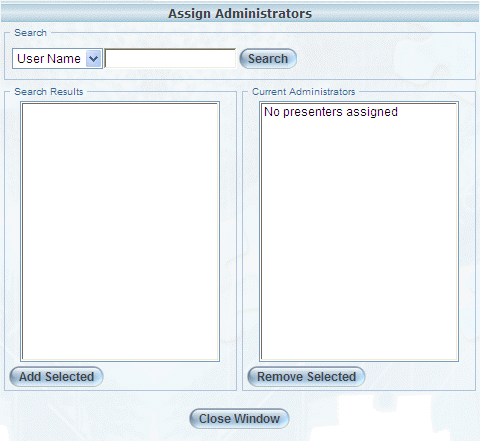
Assigning Administrators to a Session
Use this window to specify the administrators for a session. This functionality for assigning administrators to a session is the same as for assigning internal presenters to a session.