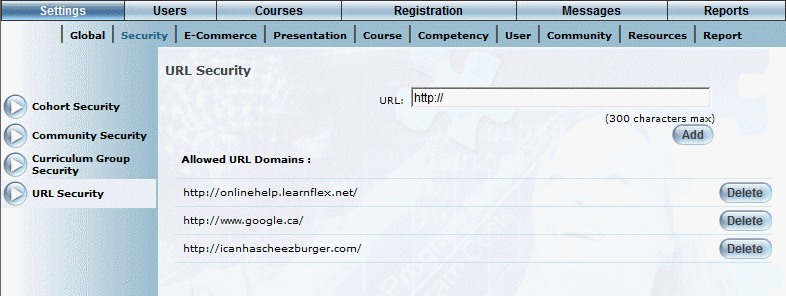
Introduction
Use this section to indicate those web sites that can be accessed from the E-Classroom when LearnFlex is enabled for enhanced URL security.
Note: Enhanced URL Security is enabled through the Site Security global settings. Contact your LearnFlex representative for details. The URL Security left-hand side menu item is displayed only when security setting 813: Enhanced URL Security Interface is enabled.
Procedure
1. From the Settings menu, select Security, then URL Security.
The following screen is displayed:
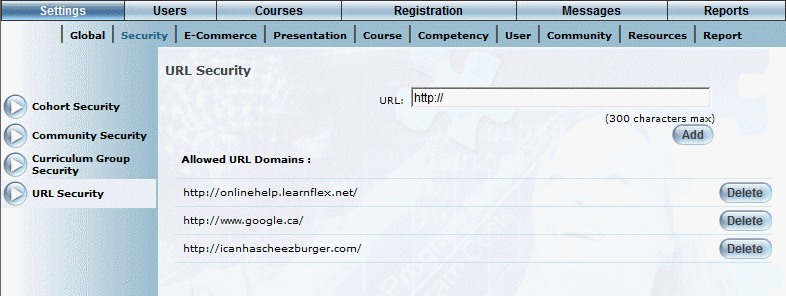
Allowed URL Domains List
2. In the URL field, enter the fully qualified address for those web sites you want users to be able to access within the E-Classroom.
The addresses on this list can then be entered in the Session URL field in course sessions for use in the E-Classroom. When an address is entered in the Session URL field but not in this list, an error is displayed when the course is launched both in the preview and users’ learning plans.
3. Click Add to save your changes.
4. Click the Delete button beside any URL to delete it.