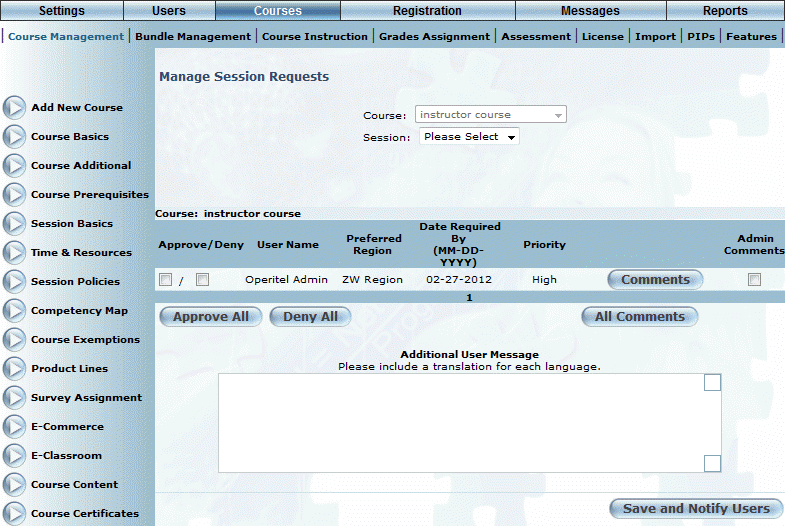
Introduction
The Session Requests feature is a way of viewing, approving, and denying all requests for new sessions within a specific course.
Hint: You can also review, approve, and deny session requests for all courses.
Procedure
1. From the Courses menu, locate the course whose session requests you want to view.
2. Click Session Requests.
Note: This left-hand side menu is displayed when 1) security setting 747: Session Request Manager is enabled, and 2) the Allow Session Requests with sessions box is checked.
The following screen is displayed:
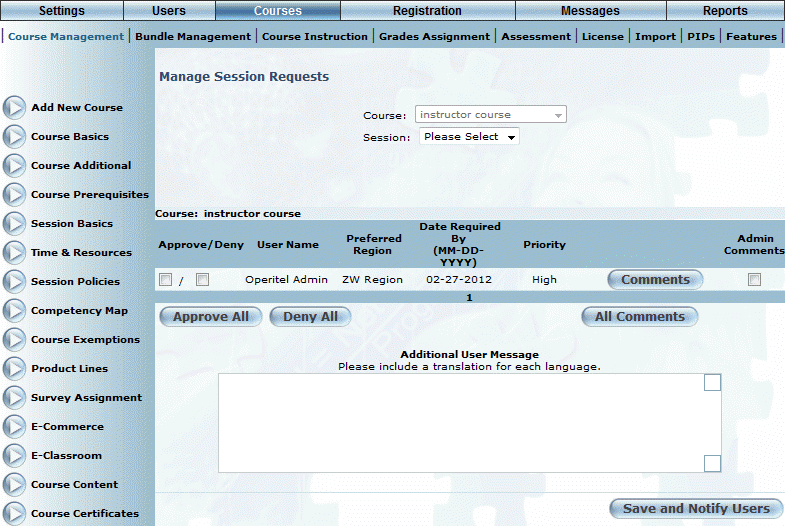
Managing Session Requests for a Selected Course
Because this screen contains most of the same functionality as when managing session requests for all courses, see Searching for and Managing Session Requests.
Note: The Course drop-down list is unavailable on the screen above because you have already selected the course whose requests you want to manage.