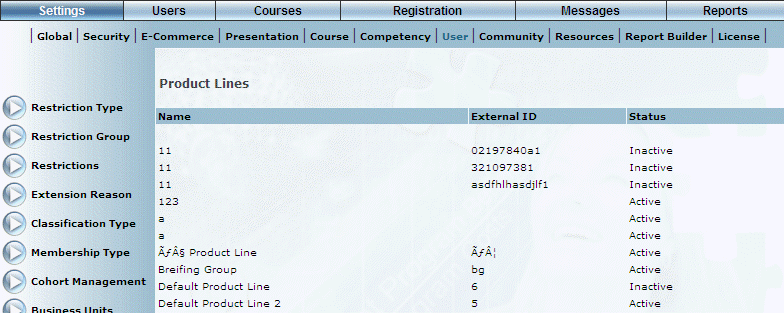
Introduction
By connecting a business unit to a product line, courses can be tailored to connect products and business units. For example, a tire company may create a product line for snow tires and tie related courses to a business unit called “Sales.”
Use this section to create your product lines. After, you can associate them with your courses. See Product Lines for a Course for details.
Procedure
1. From the Settings menu, select User, then Product Lines.
Note: This left-hand side menu is displayed when security setting 214: Product Lines is enabled.
The following screen is displayed:
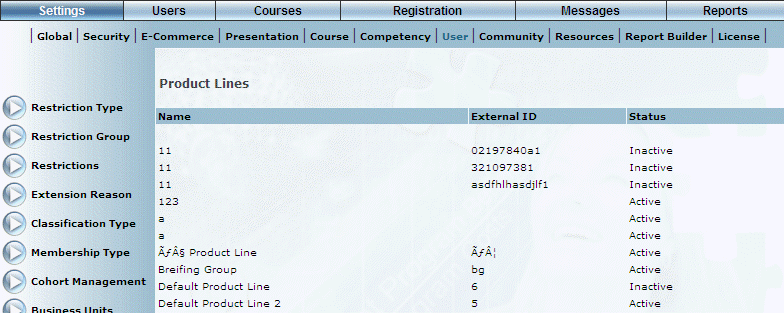
List of Product Lines
This screen lists all product lines that currently exist in the system. The status indicates if the product line is currently available for selection.
2. You can either:
· Click a product line link to edit that product line.
· Click Add (not shown) to add a product line.