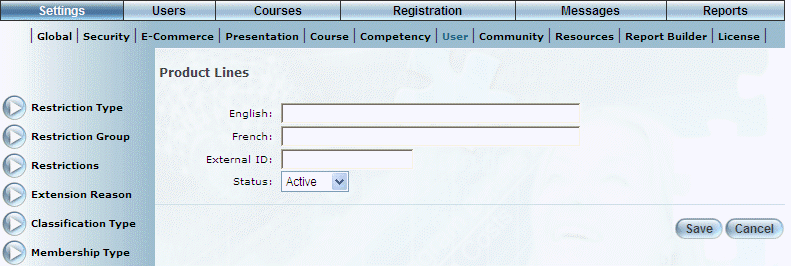
Procedure
1. From the Settings menu, select User, then Product Lines.
2. Click Add.
The following screen is displayed:
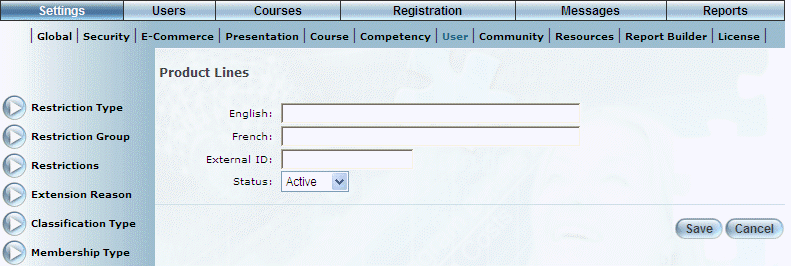
Adding a Product Line
3. In the English field, enter the name of the product line that you are adding.
You can enter a maximum of 100 characters (alphanumeric).
4. In the External ID field, enter a value that can be used in external reporting.
You can enter a maximum of 50 characters (alphanumeric).
5. Use the Status drop-down list to indicate if this product line should be active (selectable from lists) or inactive (not selectable from lists).
6. Click Save to keep your changes.
After you have created your product lines, you can then associate them with business units.