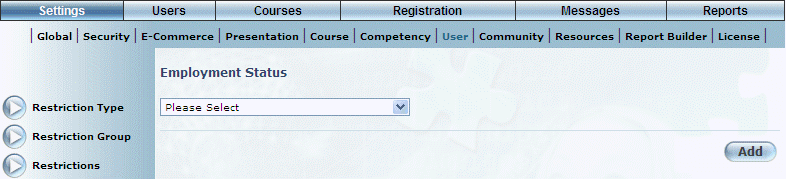
Introduction
Use this module to manage your employment statuses that you can associate with users.
Procedure
1. From the Settings menu, select User, then Employment Status.
Note: This left-hand side menu is displayed when security setting 708: Employment Status – Edit Statuses is enabled.
The Employment Status screen is displayed:
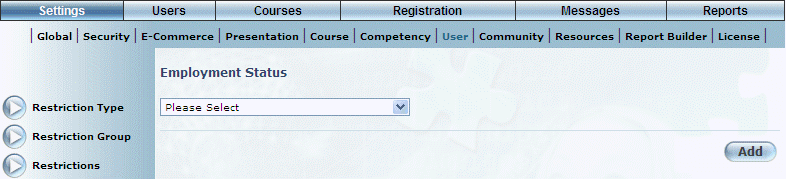
Managing Employment Statuses
2. You can perform the following operations from this screen:
· Click Add to add an employment status to the list. See Adding an Employment Status for more information.
· Use the drop-down list to select an employment status that you want to edit. The values will be displayed on the screen where you can edit them as needed. See Adding an Employment Status for details about the values that you can edit.
· Use the drop-down list to select an employment status that you want to delete. On the resulting screen, click Delete.