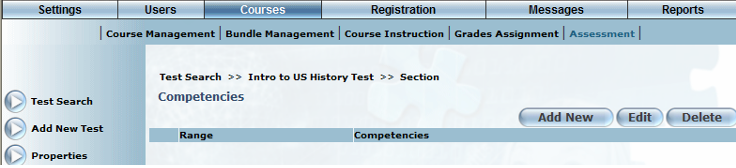
Introduction
Use this section to view, add, update, or delete any competencies that have been associated with a test.
Procedure
1. From the Courses menu, select Assessment.
2. Locate the test that you want to manage.
3. Select Competencies.
Note: This left-hand side menu is displayed when security setting 245: Test-Competencies is displayed.
The following screen is displayed:
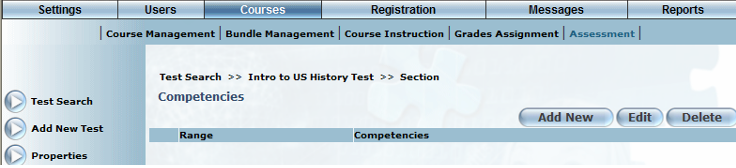
Managing Competencies
This screen displays any competencies that have been created for the section.
4. You can perform the following operations from this screen:
· Click Add New to add a competency to the selected test.
· Select the appropriate option button then click Edit to update the competency in the selected test. See Adding a Competency to a Test for details.
· Select the appropriate option button then click Delete to remove the competency from the selected test.