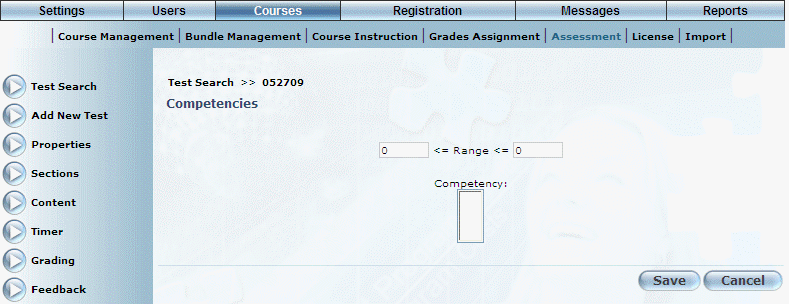
Introduction
Adding competencies to a test means that a user can achieve a specific competency if they pass the test.
Note: Percentage grades on this screen are displayed as stored in the database, with a maximum of two decimal places, rounded to two decimal places if applicable. See the Grade Precision Overview for more details.
Procedure
1. From the Courses menu, select Assessment.
2. Locate the test that you want to manage.
3. Select Competencies.
4. Click Add New.
The following screen is displayed:
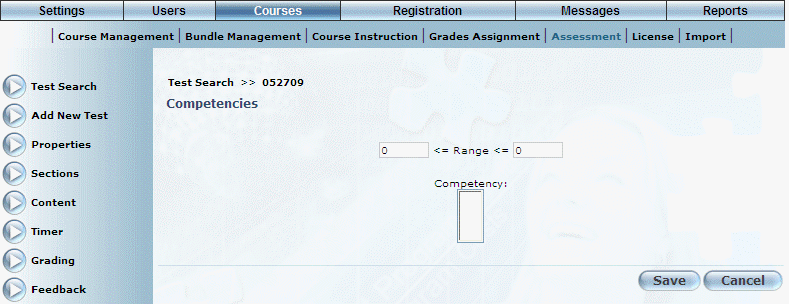
Adding a Competency to a Test
5. In the Range fields, enter the minimum and maximum values that the user can achieve in the course to achieve the selected competency.
The maximum value must be greater than the minimum value. Valid values range between -99 and 999.
6. Use the Competency list box to select one or more competencies that the user will achieve once completing the test with a grade that falls between the specified range.
7. Click Save to keep your changes.