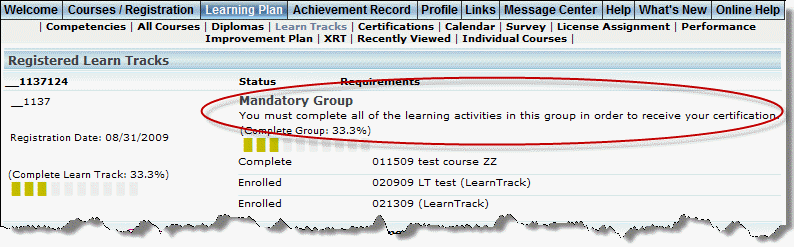
When available, names and descriptions of groups of learning activities are displayed in the LearnTrack sub-menu within your learning plan.
An example is shown below:
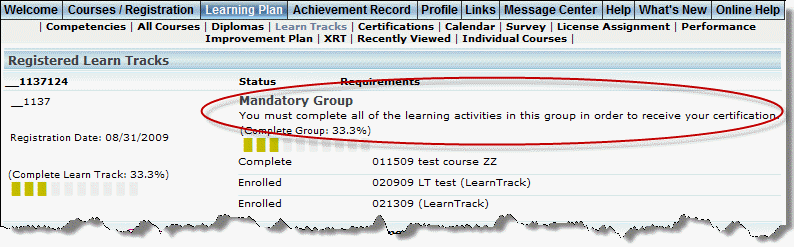
Note: This option is configured in Admin mode. See Credit Weights, Group Names, and Descriptions in LearnTracks – Admin Mode (847) for details.
Individual Courses Menu in Learning Plans – User Mode (1069)
When enabled, a new sub-menu, Individual Courses, is available within your learning plan.
An example is shown below:
The Individual Courses sub-menu displays those courses in which you are enrolled, but not listed within the Achievement Requirements of any bundles in which you are enrolled.
When you enroll into a LearnTrack that contains an individual course you are already enrolled in, the individual course is removed from the Individual Courses sub-menu and listed with the related LearnTrack in the LearnTracks sub-menu of your learning plan.
A new feature has been implemented to allow administrators to hide your final grades. This change is evident only after you have completed a test. When this option is enabled, your final grade for the test will not appear on the test completion report.
Note: This enhancement is configured in Admin mode. See Hide Final Grades in Test Results - Admin mode (1603) for details.