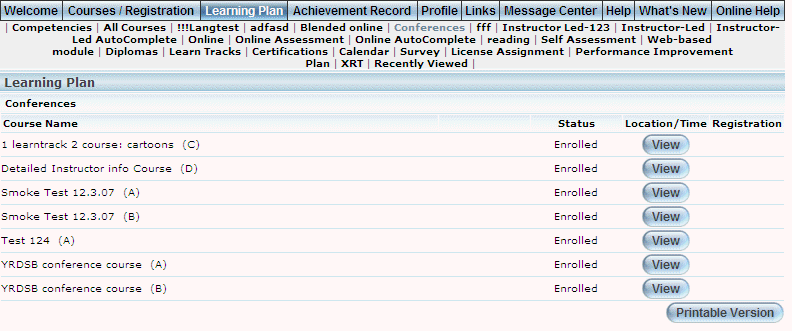
Introduction
Use this section to view information about the conferences in which you are registered.
Procedure
1. From User mode, click the Learning Plan menu.
The Learning Plan screen is displayed.
2. Click on the Conferences sub-menu.
The following screen is displayed:
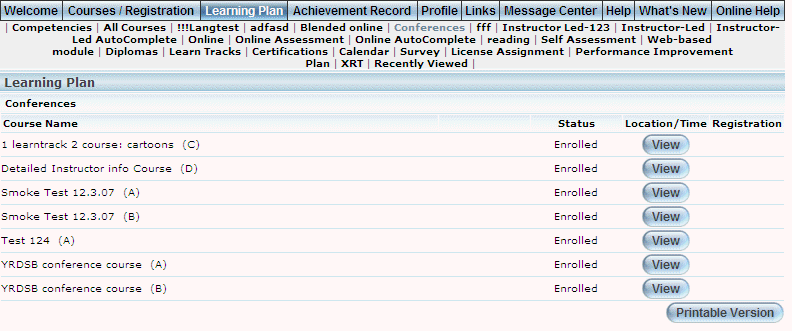
Learning Plan: Conferences
The following columns of information are displayed:
· Course Name (link): Displays the name of the course that contains the conference.
· Status: Displays the user's status in the course.
· Registration
3. You can perform the following operations from this screen:
· Click a course name link to display a pop-up window containing course information.
· Click the View button under the Location/Time column to display a pop-up window containing details about the time and location of the course.
· Click Printable Version to create a printable version of the screen.