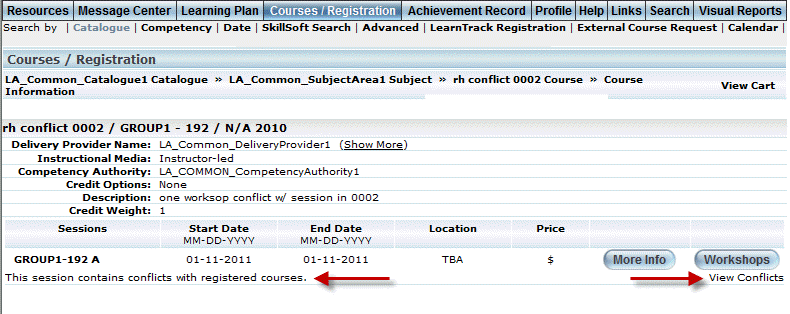
Introduction
When a workshop time conflict occurs with a course or workshop, you can view details about the conflicting workshop.
Procedure
1. In User mode, select the Courses/Registration menu and register for a workshop.
The Courses/Registration screen appears below:
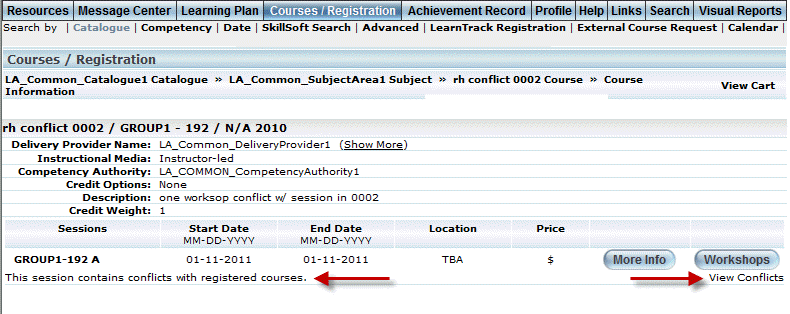
Courses/Registration Screen
2. Assuming that there is a workshop conflict, click View Conflicts.
The following screen is displayed:
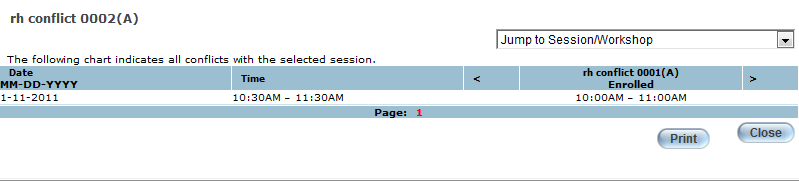
View Conflicts Screen
Note: The Enforce Conflicts box when editing session details operates on the session and workshop levels simultaneously, and so applies to both session and workshop conflicts interchangeably; sessions will conflict with workshops, and workshops with sessions.
Note: If a mandatory workshop has a conflict with another workshop, the View Conflicts link will be displayed, and the Register button will not be displayed.
Note: If an optional workshop has a conflict with another workshop, the View Conflicts link will be displayed on the workshop summary page, and the Register button will be displayed.