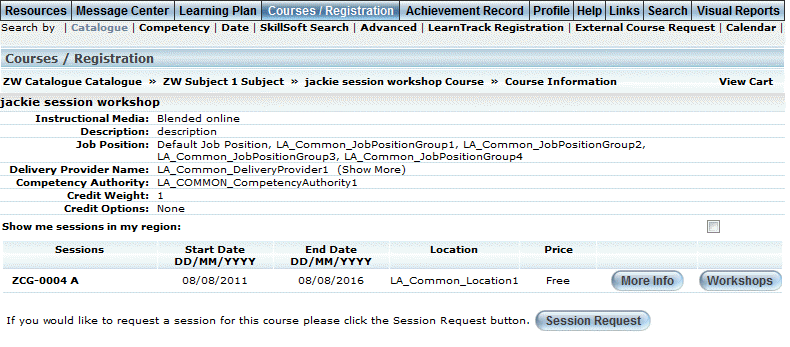
Introduction
If a course has workshops assigned to it, it is possible to register for one or more workshops depending on availability. For example, the following course has workshops set up.
Procedure
1. Locate the course that you want to register for.
A screen similar to the following is displayed:
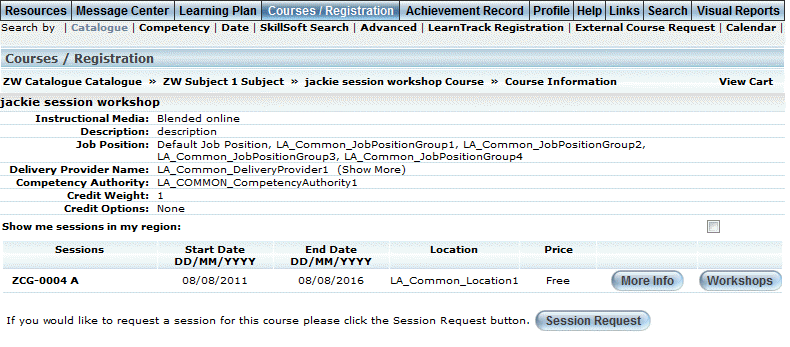
Workshop Registration
2. Click the Workshops button adjacent to the course you want to register for.
You will be asked to confirm your registration.
3. Click OK.
The following screen is displayed:
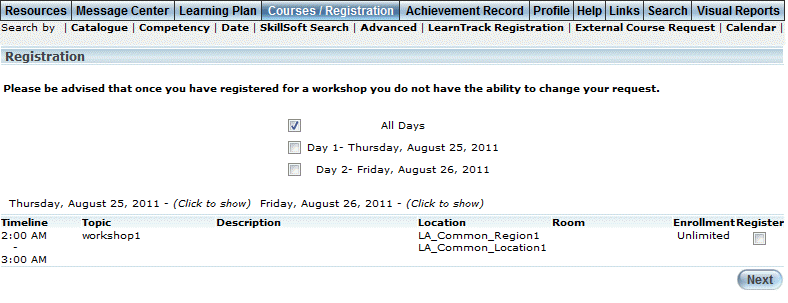
Workshop Schedules
This screen displays the different schedules that have been set up for the selected workshop. Specifically, the following information is displayed:
· Timeline: Indicates the start and end time of the workshop.
· Topic: Indicates the subject of the workshop.
· Description: Indicates the speaker at the workshop.
· Location: Specifies where the workshop will take place.
· Room: Provides more details about the location of the workshop.
· Enrollment: Indicates the number of people who have enrolled, and the maximum number who can enrol in the workshop.
4. To register for a workshop:
· Check the boxes to indicate the workshop days you want to register for.
· Check the Register box to register for this workshop.
· Click Next, then Submit to complete the workshop registration process. You will be asked to confirm the workshop registration. Click OK.
The following screen is displayed:
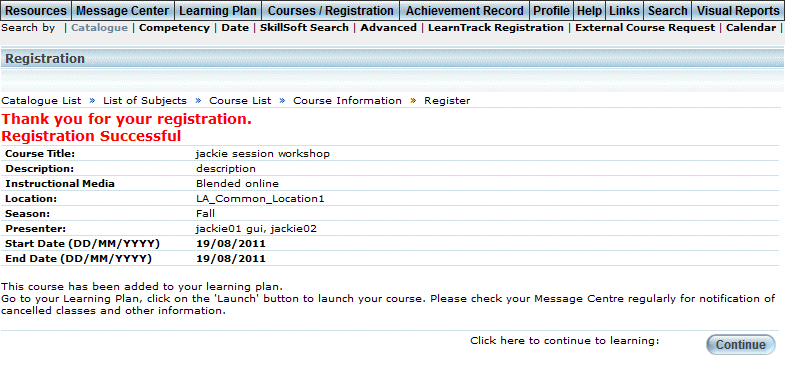
Workshops – Successful Registration
This screen indicates that your registration in the selected workhop(s) was successful, and provides a summary of your registration.
The workshop will be available on your learning plan and a course registration message about your registration will be displayed in your Message Centre. As well, the status in the Registration screen for this workshop will have changed to Enrolled (from the Workshops button).
5. Click Continue to return to the catalogue to search and register for more courses or workshops.