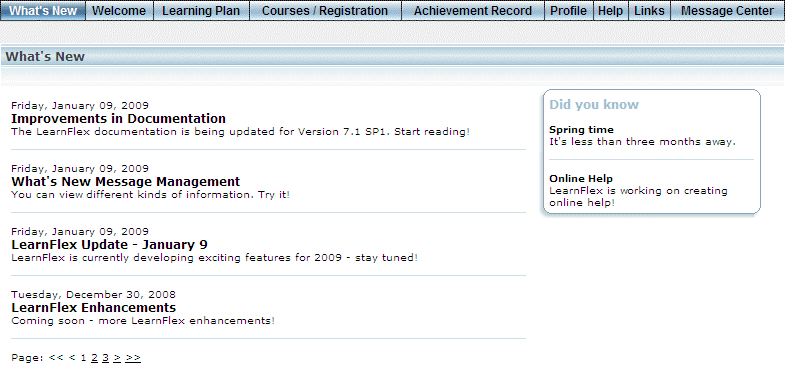
Introduction
Use the What’s New menu to view any What’s New or Did You Know? messages that your administrator may have created. What’s New? messages are displayed on the main section of the What’s New screen. You can display the individual messages on the screen, print them, and/or return to the list of messages. Did You Know? messages are displayed in a small box on the upper right-hand portion of the screen. You cannot print these messages.
Additionally, this screen can also display, in a distinct section, any featured learning activities as designated by your administrator. These are recommended courses and/or LearnTracks that targeted to learners. Your status in each learning activity will be displayed in case you need to register into any of the recommended learning activities.
Procedure
1. After logging in and accessing User mode, click the What’s New menu.
Note: This menu needs to be enabled and configured by your LMS administrator before you can access it.
An example of the screen is displayed:
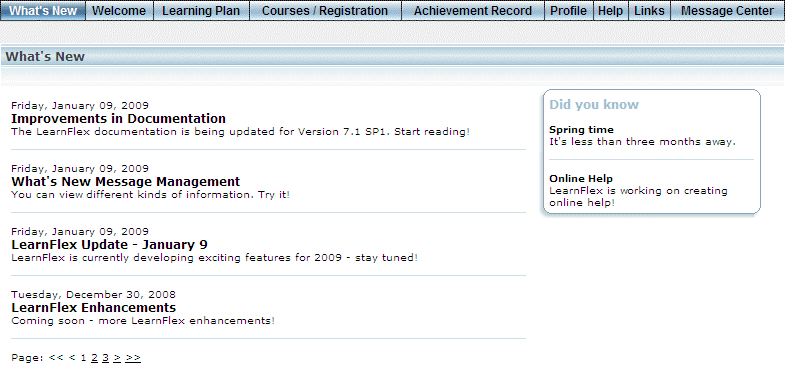
What’s New? and Did You Know? Messages
This example shows both What’s New messages (on the main section of the screen) and Did You Know? messages (in the box). All messages are displayed in chronological order, with the most recent being displayed first. For What’s New messages, a maximum of four messages are displayed per screen. For Did You Know? messages, only the two most recent ones are displayed.
These messages will be removed from this screen when their expiry dates, as specified by the administrator, are reached, or when the administrator manually removes them.
2. For What’s New messages, you can click the bolded link to view and print the individual message.
Note: You cannot print Did You Know? messages.
An example is shown below:
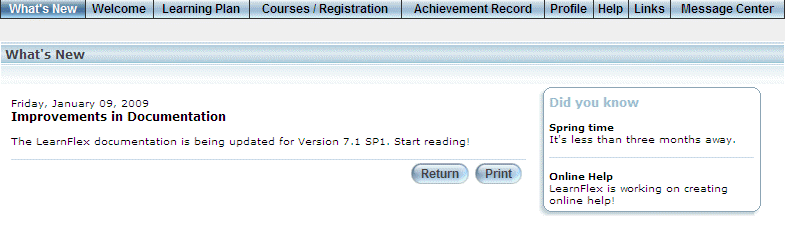
Viewing and Printing a What’s New? Message
The specific What’s New message is displayed while the Did You Know? messages remain on the screen.
3. You can either:
· Click Return to return to the list of messages.
· Click Print to print the What’s New message. The Did You Know? messages will not be printed.