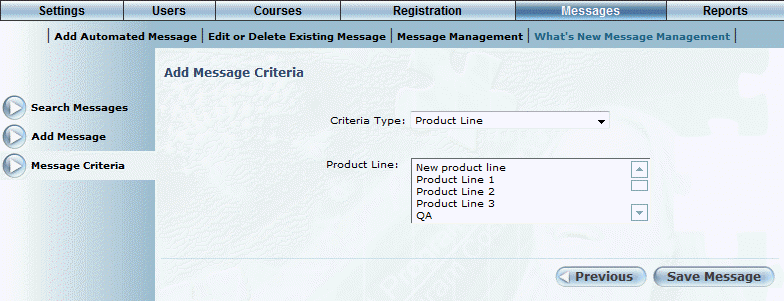
Procedure
1. During the process of adding or editing a What’s New message, use the Criteria Type drop-down list to select Product Line.
The message criteria screen is re-displayed with additional information:
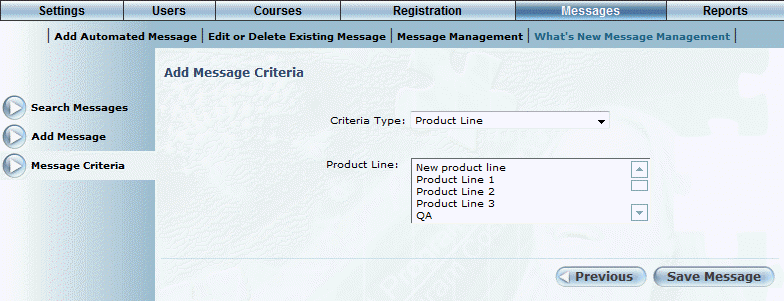
What’s New Message Management – Entering Message Criteria for Product Lines
2. Use the Product Line list box to select those product lines for which your message will be available.
Hint: Use Ctrl + click to select more than one product line.
3. Click Save Message.
A message is displayed indicating whether or not your message was saved successfully.