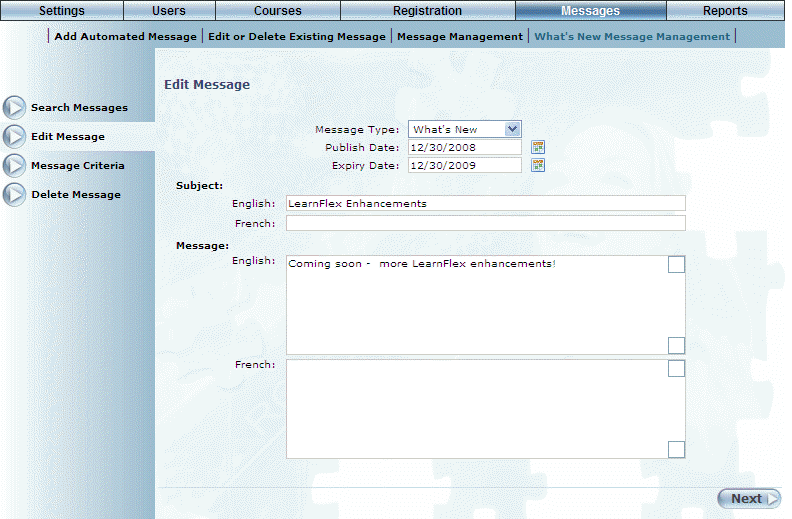
Introduction
Editing a What’s New message allows you to change the publish date, expiry date, type of message, or the actual message itself.
Procedure
1. Search for the message that you want to edit.
2. From the search results, click the Subject link of the message that you want to edit.
The Edit Message screen is displayed:
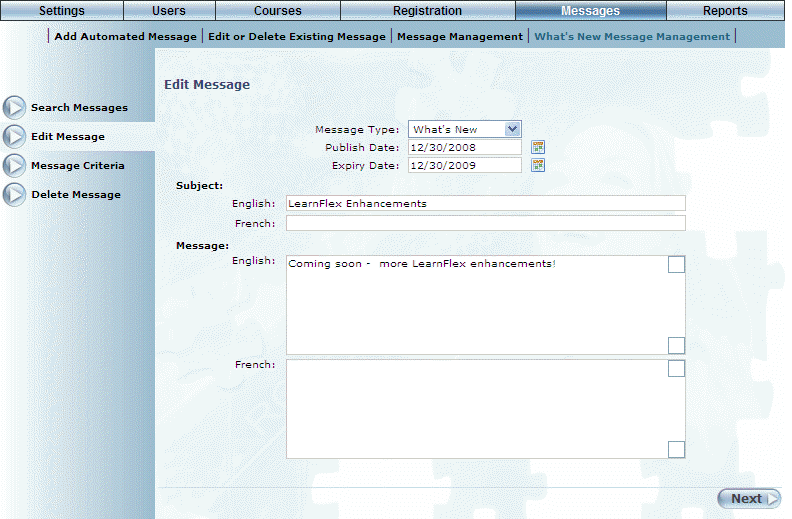
What’s New Message Management – Editing a Message
This screen contains the values that were entered when the message was added. The selections and subsequent information that you can specify is the same as for adding a message.
Note: If you change the publish date, the message will remain in its current position in the search results, but its position will change accordingly in User mode.
3. After making the necessary changes, click Save Message.
A message is displayed indicating whether or not your message was saved successfully.