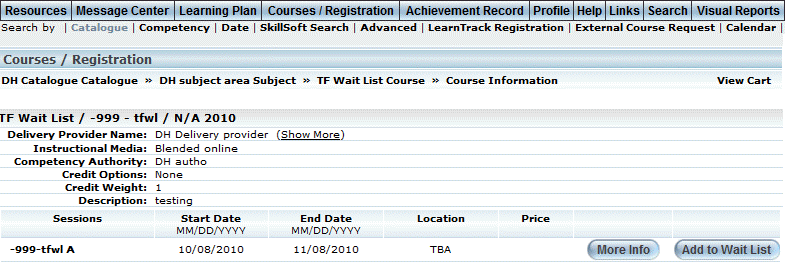
Introduction
When attempting to register for a course, the course may already have reached the maximum number of enrolled students. When configured, you can add yourself to the course's waiting list in case an opening becomes available.
Procedure
When a course session has a waiting list, you will see the Add to Wait List button on the Course/Registration: Catalogue screen.
The Course/Registration: Catalogue screen is displayed below:
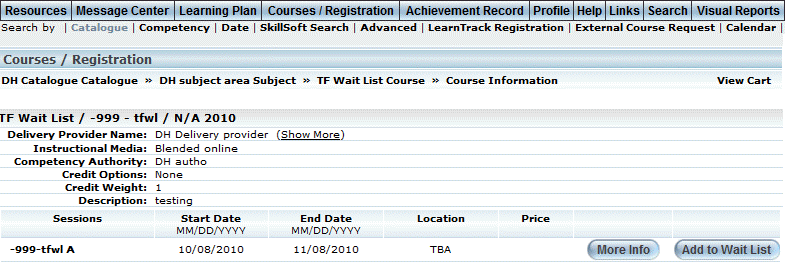
Course/Registration : Catalogue
1. Click the Add to Wait List button.
You will go to the Registration confirmation screen, as shown below:
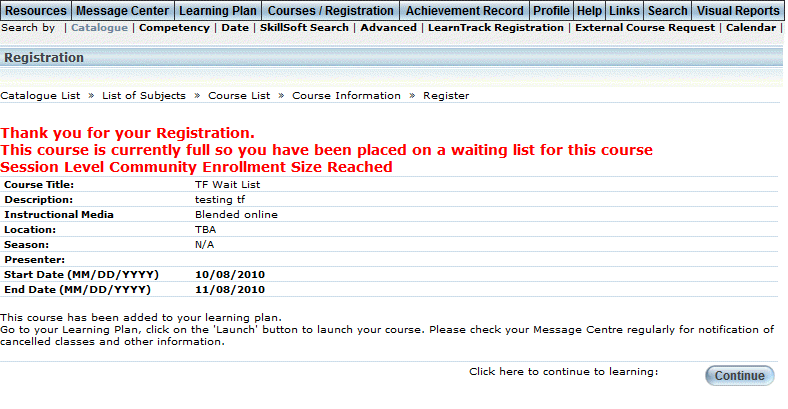
Course/Registration – Waiting List Notice Screen
This screen indicates that you have been placed successfully on the waiting list for the session.