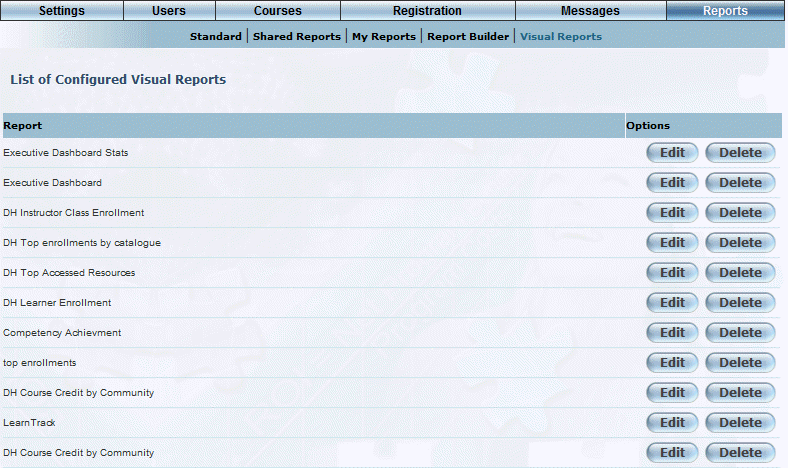
Introduction
This section allows you to view, add, edit, and delete Visual reports in LearnFlex.
Note: For simplification, a Visual report instance will be referred to as a Visual report.
Procedure
1. From the Reports menu, select Visual Reports.
Note: This sub-menu is displayed when security setting 853: View Visual Report is enabled.
The following screen is displayed:
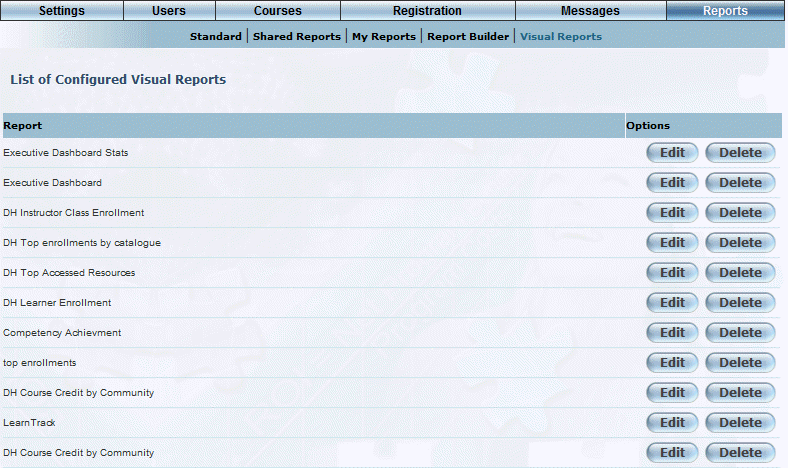
Visual Report Settings – Main Screen
This screen initially displays any Visual reports that have already been configured. No reports will be displayed when you first use Visual reports.
2. You can perform the following operations from this screen:
· Click Add to add a Visual report.
· Click Edit to change parameters of an existing report. See Adding a Visual Report for details. Note: When editing a Visual report, you will have the ability to copy iFrame code for that report into a Welcome screen or as a resource link for users, for example.
· Click Delete to remove a Visual report.