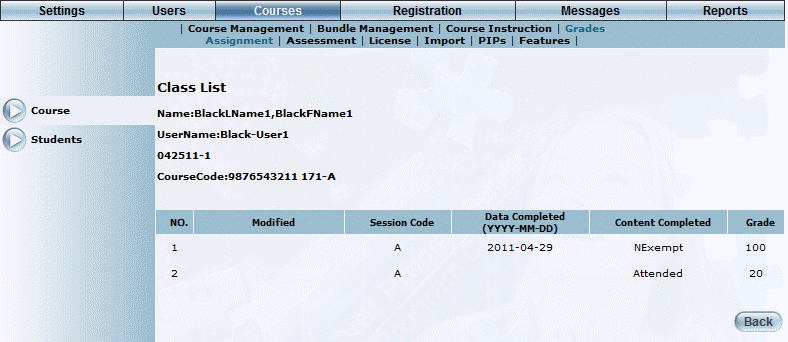
Introduction
Use this section to view a user’s attempts at completing a session. With the correct security settings, you may be able to edit the user’s grade, and other details.
Procedure
1. After accessing the Grades Administration module for a user, click a View All Attempts link.
Note: This link is displayed when there is at least one attempt to complete the course, and when security setting 716: View All Attempts is enabled.
The following screen is displayed:
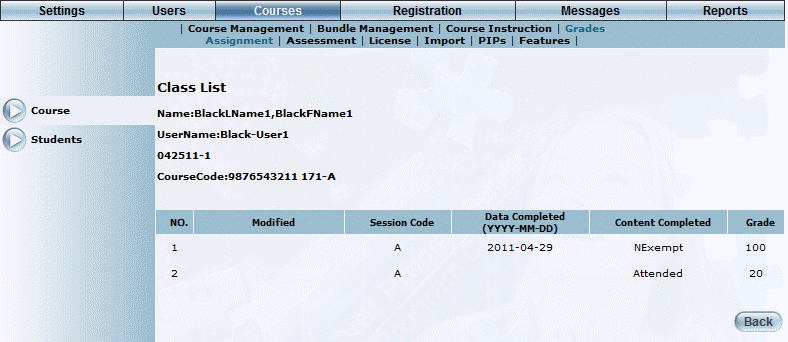
Viewing All Attempts at Completing a Course
This screen displays all attempts that the user has taken to complete the course, along with the session of the course, the date when they completed it, their status, and grade.