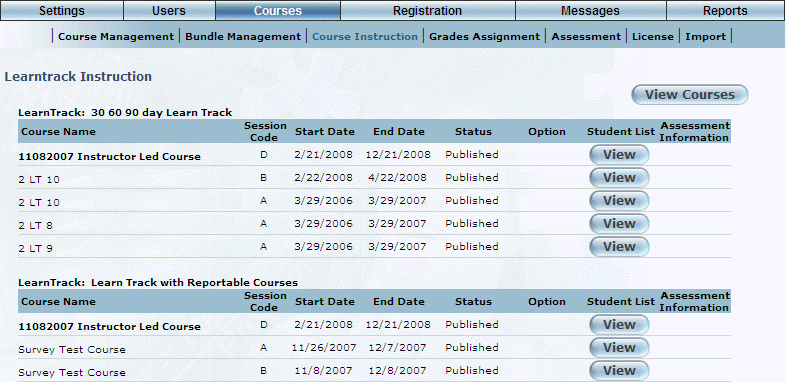
Procedure
1. From the Courses menu, select Course Instruction.
The Course Instruction screen is displayed.
2. Click the View Learntracks button to see the list of LearnTracks the user is assigned to you as an instructor.
The following screen is displayed:
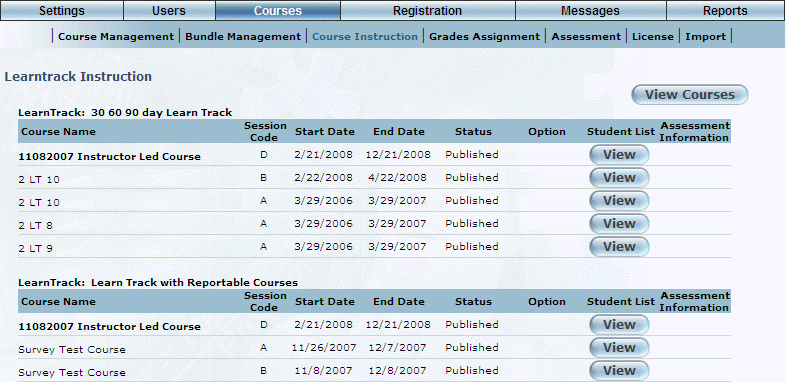
LearnTrack Instructor View
For each LearnTrack, there is a course (in bold font) that all users in the LearnTrack can be assigned to, known as the master course. This course can be considered as an orientation course and as a global class list for the LearnTrack. The other courses can be considered as the reportable courses.
3. Click the Student List button to view the Learner Details report (details about the students in the LearnTrack).
Note: If security setting 658: LearnTrack Enrolment Numbers is enabled, then the number of users enrolled in the LearnTrack is displayed as the button name.