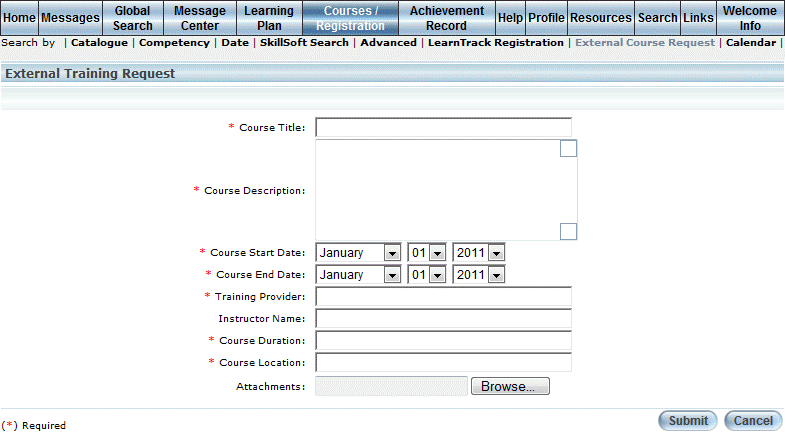
Introduction
Use this section to request an external course session. You will need to provide details of the session you want to take. The request is sent to your manager who will either approve or deny it. A message will be available in your Message Centre, and possibly in an email, which indicates the status of your external request. If accepted, you can register for the course.
Procedure
1. From the Courses/Registration menu, select External Course Request.
Note: This sub-menu is displayed when security setting 740: External Training Requests is enabled.
The External Training Request screen is displayed:
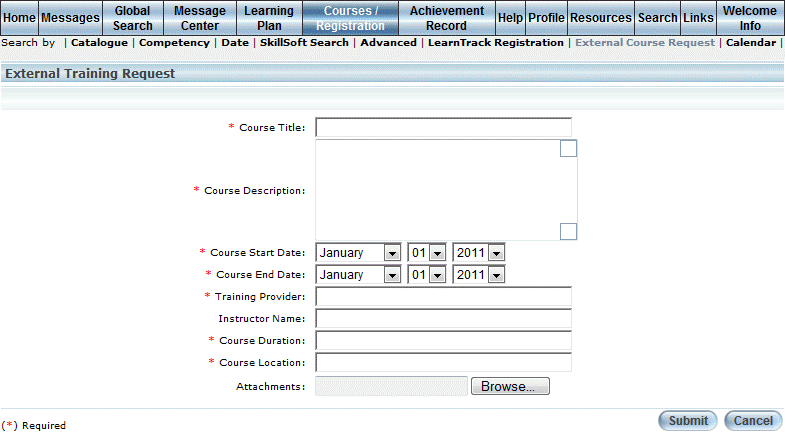
External Training Request
2. In the Course Title field, enter the name of the course that you are requesting.
3. In the Course Description field, provide a description of the course you are requesting.
4. Use the Course Start Date drop-down fields to indicate when the course is scheduled to start.
This value must be greater than the current date.
5. Use the Course End Date drop-down fields to indicate when the course is scheduled to end.
6. In the Training Provider field, indicate which person or company is hosting the training.
7. In the Instructor Name field, enter the name of the person who is actually teaching the course.
8. In the Course Duration field, indicate the total number of hours in the training.
9. In the Course Location field, enter the physical location where the training is taking place.
10. Use the Attachments field to attach any information about the selected request.
Note: You can attach the following file types: .html, .doc, .pdf, .gif, and .jpeg. File sizes are determined through External Email global settings. Contact your LearnFlex representative.
11. Click Submit to send your request to your manager.