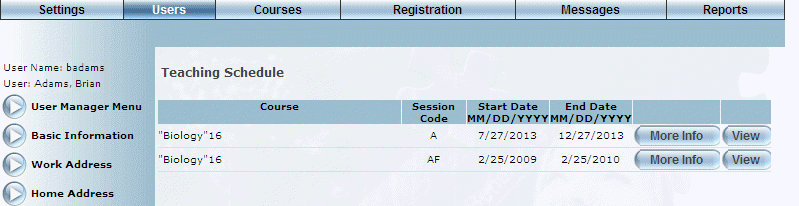
Introduction
Use this section to view the instructor-led courses and workshops that the user has been assigned to teach. For an entry to be listed, the following must be specified:
· Future session date and time
· Room from the Assign Resources screen
· Instructor also from the Assign Resources screen
This section will remain for a user even after the user has been removed as an instructor from a session or once the session has ended.
Procedure
1. From the Users menu, click Add New User.
The Basic Information screen is displayed.
2. After entering and saving basic information, click Teaching Schedule.
The Teaching Schedule screen is displayed:
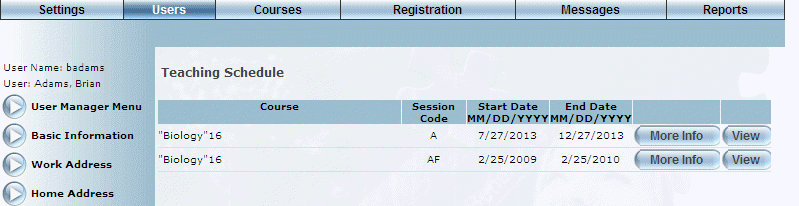
Teaching Schedule of a User
The following columns of information are displayed:
· Course: Displays the name of the course that the instructor will teach.
· Session Code: Displays the code of the specific session that the instructor will teach.
· Start Date: Displays the date when the instructor will start the session.
· End Date: Displays the date when the instructor will stop teaching this specific session.
3. You can perform the following operations from this screen:
· Click the More Info button to display a pop-up window that contains details about the session. From this pop-up window, you can click a second More Info button to view details about the specific session.
· Click the View button to view details about all the session of the same course that the instructor is scheduled to teach.