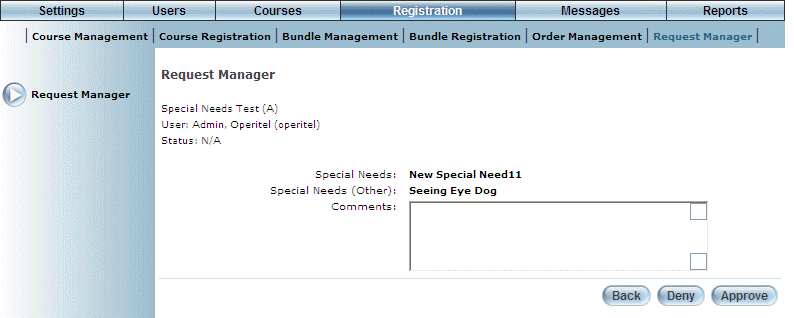
Procedure
1. Locate the request that you want to review.
2. Click Review.
The following screen is displayed:
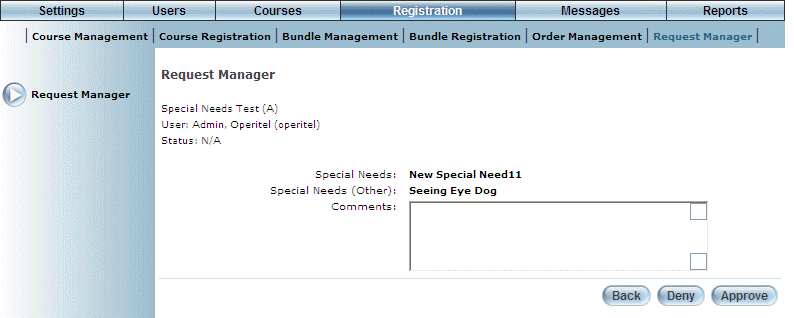
Request Manager: Reviewing Special Needs Requests
This screen lists the special needs requests made by the selected user.
3. In the Comments box, enter any information regarding the approval or denial of this request.
This information will be sent to the user (either through email and/or the Message Centre).
4. Click one of Deny (to reject the request) or Approve (to accept the request).