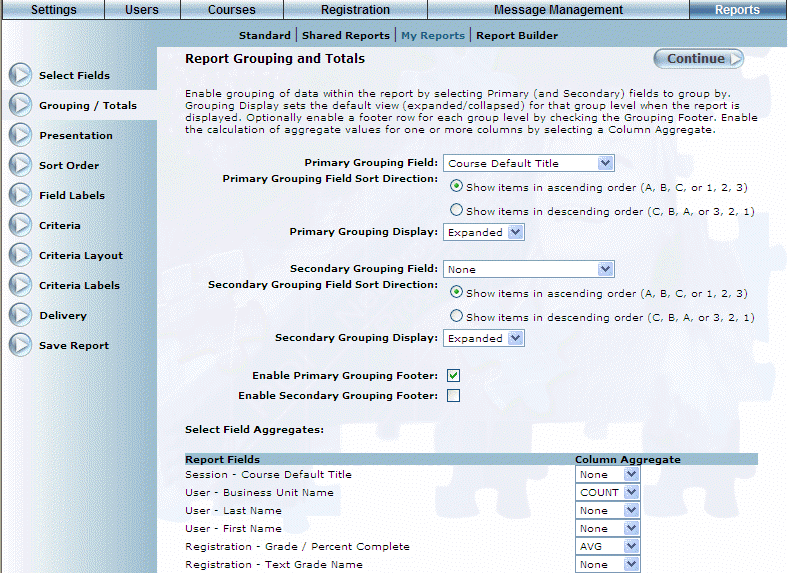
Introduction
Report Builder supports the ability to create/manipulate groupings, sums, totals, and other statistical functions.
The primary grouping field must be the first field in the field list (as arranged in Presentation).
Procedure
1. After accessing Report Builder, select Grouping/Totals.
The following screen is displayed:
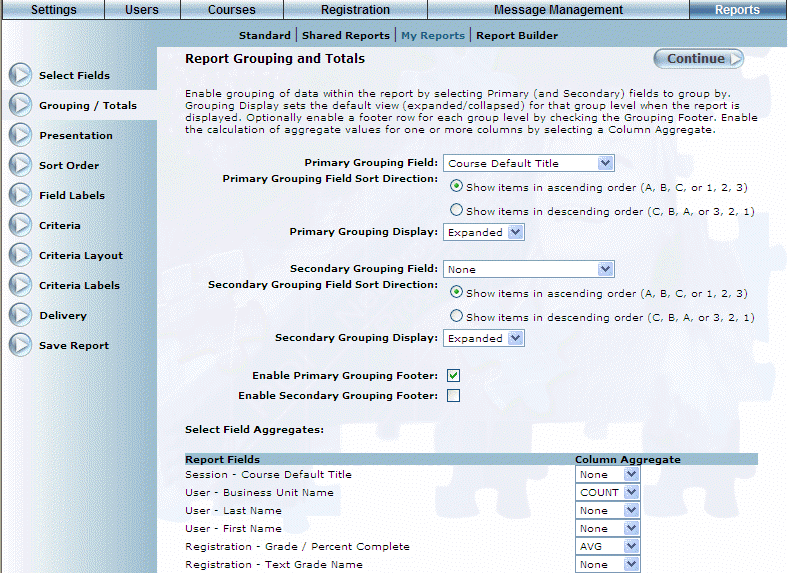
Selecting Report Grouping and Totals
2. Use the Primary Grouping Field drop-down list to specify the first field in the field list (as arranged in the Presentation section).
This value is required.
3. Select the Primary Grouping Field Sort Direction option button to indicate if the sort direction should be ascending (first option) or descending (second option).
4. Use Primary Grouping Display drop-down list to specify if items should be displayed as expanded or contracted.
5. Use the Secondary Grouping Field drop-down list to specify the first field in the field list (as arranged in the Presentation section).
This value is required.
6. Select the Secondary Grouping Field Sort Direction option button to indicate if the sort direction should be ascending (first option) or descending (second option).
7. Check the Enable Primary Grouping Filter box if you want footers to show the calculations (count, sum, and so on) at the bottom of the screen.
8. If you have secondary grouping, check the Enable Secondary Grouping Filter box if you want footers to show the calculations (count, sum, and so on) at the bottom of the screen ((those selected in the Column Aggregate header).
9. For each selected field, use the Column Aggregate drop-down list to indicate the calculation that will occur for that field.
These calculations that will appear at the bottom of the screen:
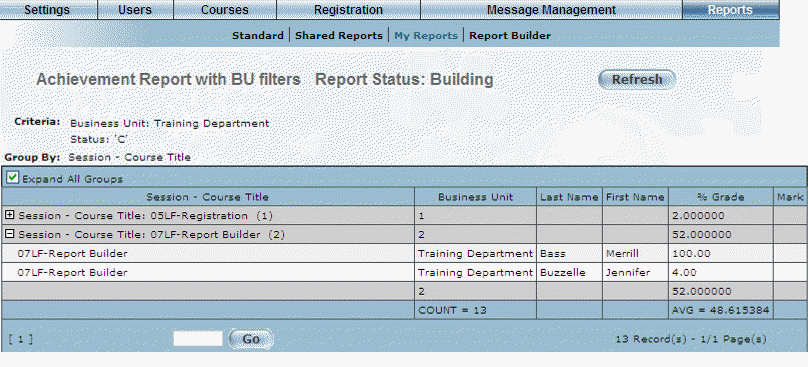
Example of a Report
10. Once finished selecting the grouping and totals of the report, click Continue.