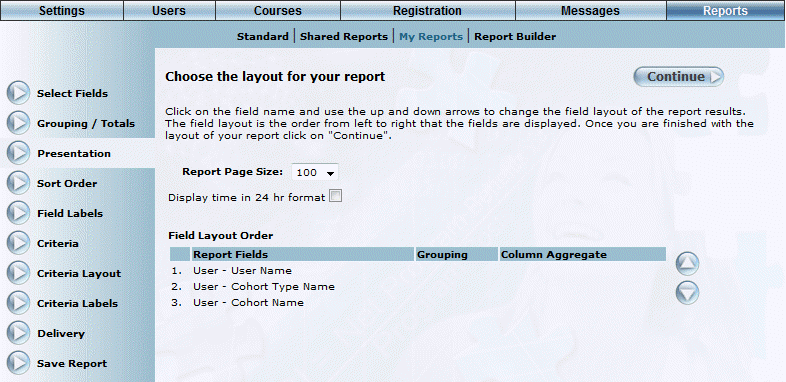
Introduction
Use this section to specify the number of records per page, the time format, and the order of fields in your report.
Procedure
1. After accessing Report Builder, select Presentation.
The following screen is displayed:
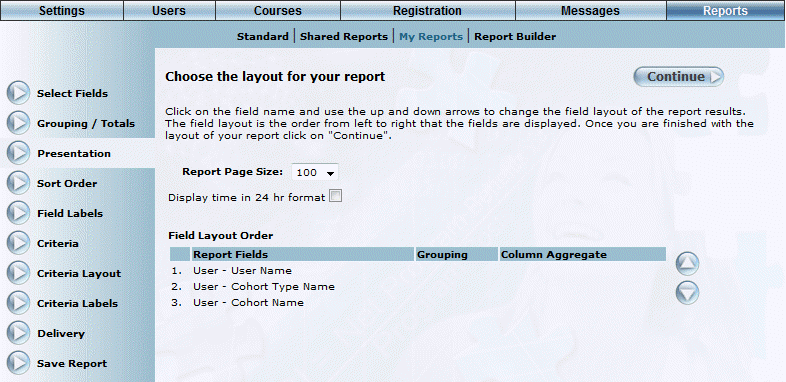
Report Builder - Presentation
2. Use the Report Page Size drop-down list to specify the page size of the report.
3. Check the Display time in 24 hr format box to indicate that you want to set the time formats for this report in a 24 hour format rather than a 12 hour format.
This affects all results and delivery outputs (including FTP, email, .xml, Microsoft Excel, HTML, and plain text).
No other time displays in LearnFlex are affected.
4. Use the Field Layout Order section to specify the order of the fields in the report.
To do this, select the field that you want to move, and then use the up or down arrow accordingly. Continue until your fields are in the order that you want.
5. Once finished selecting the grouping and totals of the report, click Continue.