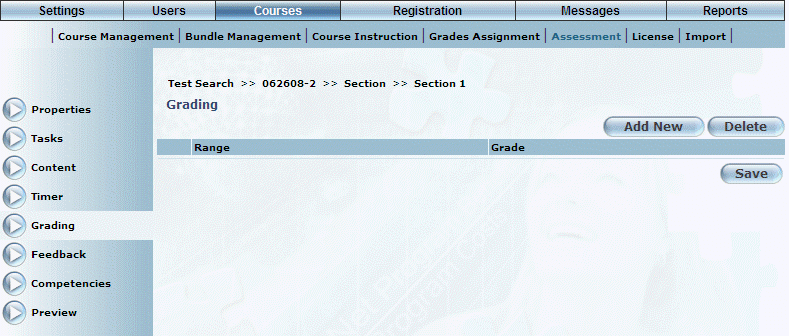
Procedure
1. From the Courses menu, select Assessment.
2. Locate the test that you want to manage.
3. Within that test, access the section that you want to manage.
4. Click Grading.
Note: This left-hand side menu is displayed when security setting 263: Grading is enabled.
The following screen is displayed:
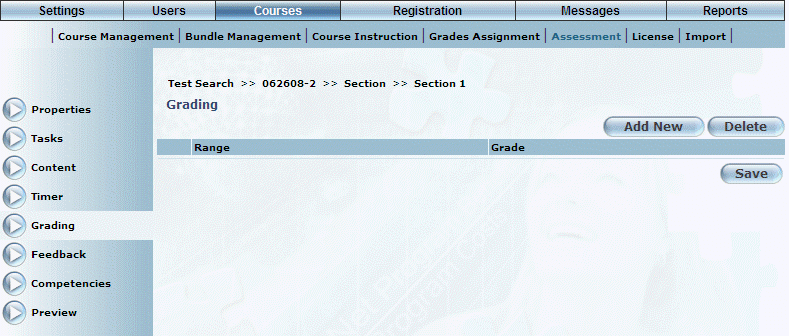
Managing Grading in a Section
Because the procedure to manage grading in a task is the same as for a section, see Managing Grading in a Test.