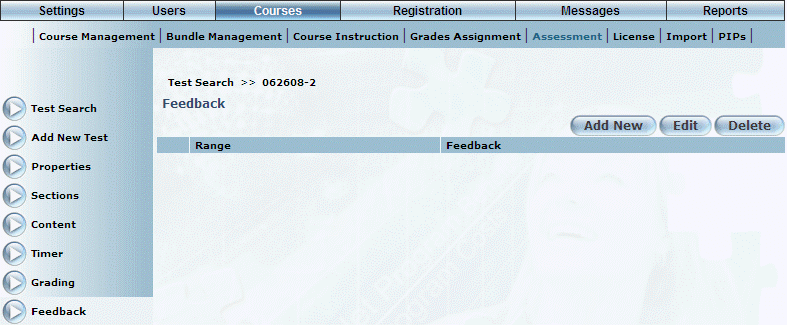
Introduction
Use this section to view the feedback that has already been added to the selected test. You can also edit and delete any existing feedback entries.
Procedure
1. After selecting the test you want to manage, click Feedback.
Note: This left-hand side menu for a test is displayed when security setting 252: Feedback is enabled.
The following screen is displayed:
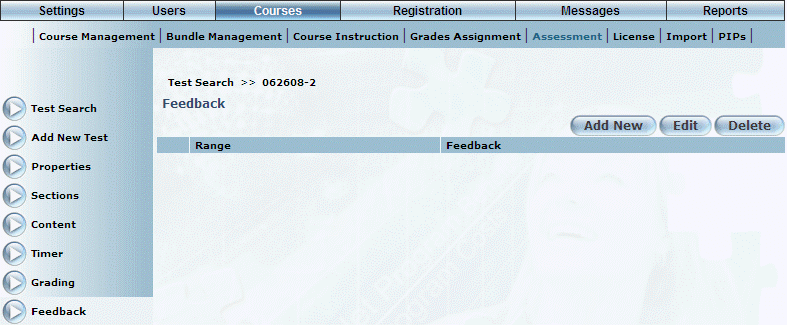
Feedback for a Test
This screen displays any details about feedback that has been added to the selected test. In the example above, no feedback has been added.
2. You can perform the following operations:
· Click Add New to add feedback to the selected test.
· Select the appropriate option button then click Edit to update the feedback in the selected test. See Adding Feedback to a Test for the procedure.
· Select the appropriate option button then click Delete to remove the feedback from the selected test.